Using the Project Submission Feature on TechBehemoths
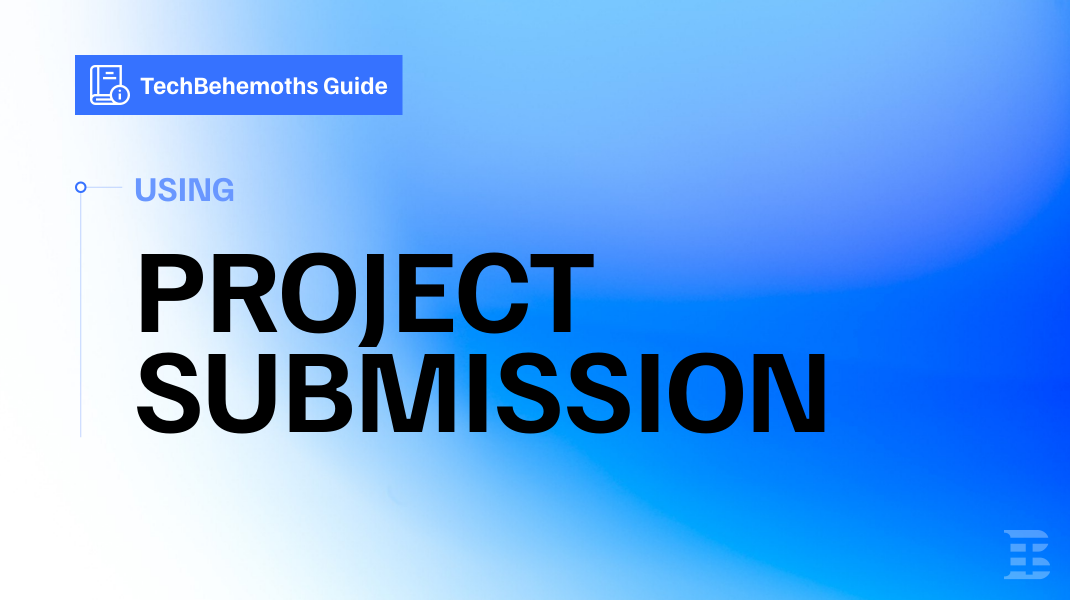
The TechBehemoths project submission feature is a step-by-step company match assistant that is easy to use and generates manually-verified results based on the requirements of every inquirer.
Who is the Project Submission service for?
This functionality is designed for companies and individuals that are interested in working with tech vendors listed on TechBehemoths. Its main purpose is to serve as a mechanism that will allow both the client and the vendor to match for each others requirements . It also saves time and effort, as the results are manually checked and sent by the TechBehemoths competent professionals.
How to get started?
There are several ways to get started with the TechBehemoths project submission:
-
Via direct link: https://techbehemoths.com/project-submission
-
By finding the project submission section on the website which is also called "Match me with a company" "Submit my project" and, "Find me a company". The button is available throughout the entire website, in the upper right corner of TechBehemoths
-
By accessing the banners displayed on pages such as location-related pages, service-related pages, in the footer, on top and between listings. You can't miss it.
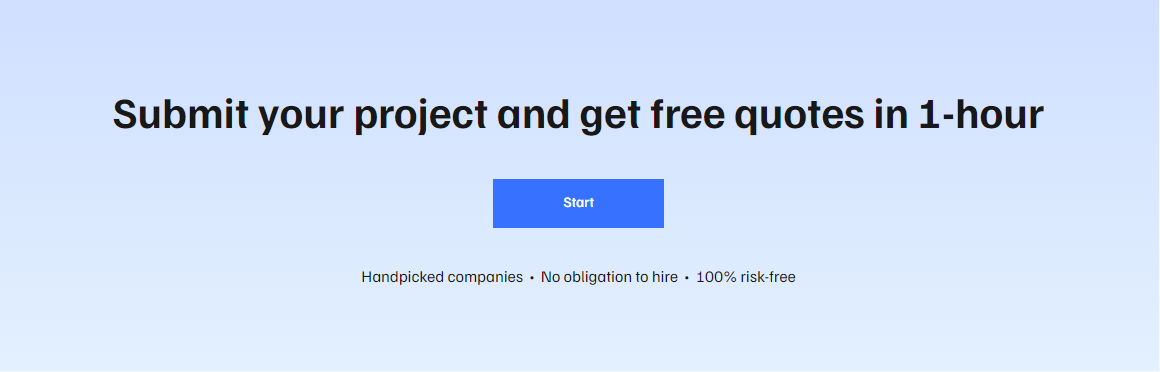
Once you access the project submission form, there are 7 simple steps you need to follow. They help us understand project requirements, and fundamentally contribute to the list of tech vendors that will be recommended to you. That's why, we strongly recommend to fill in all the fields properly.
Step 1 - Project title
Everything starts with a brief title for the project. It should be similar to what the description says. The project title must be both concise and clear so that the selected vendors could understand straight away what your project is about.
After you fill in the project title, you can scroll down using the navigation button "Next" or the mouse/trackpad scroll. In case you want to rename the project title during the submission process, you can always return to this step before ending the submission.
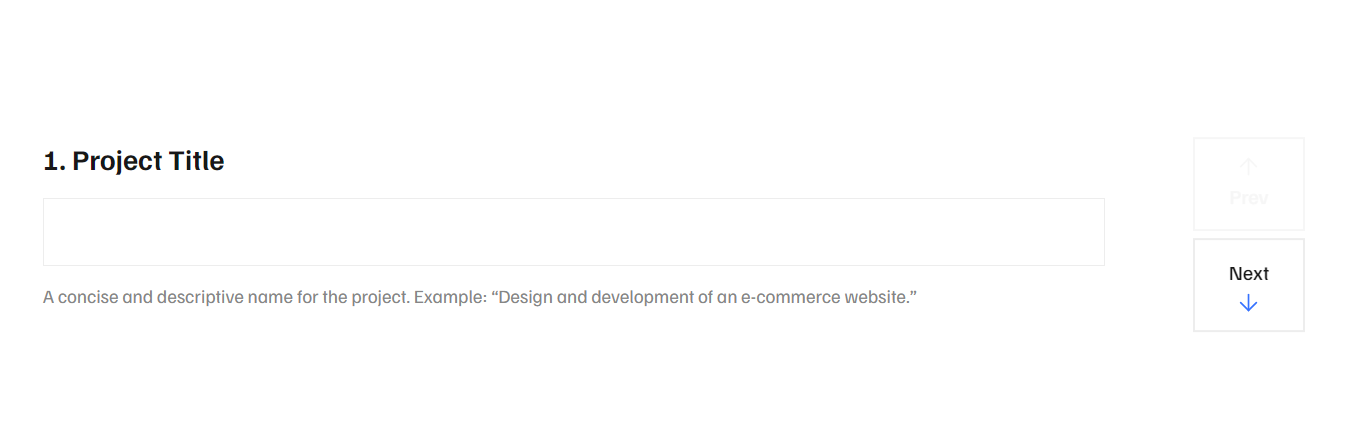
Step 2 - Project Description
The second step - project description is exactly about what it sounds. Here, you will need to share all the details about your project and everything else related to the project that tech companies should know. The more details you provide, the better is the response rate, and the offers are more accurate.
There is also a button to upload relevant-to-the-project documents, such as RFPs, mood boards, documentation, or similar content, depending on what your project is about. Uploading the document is optional, but in some cases, it could play an essential role in making your project clear to the vendors.
You can upload 1 or multiple files, but the size limit is a total of 10MB per project submission.
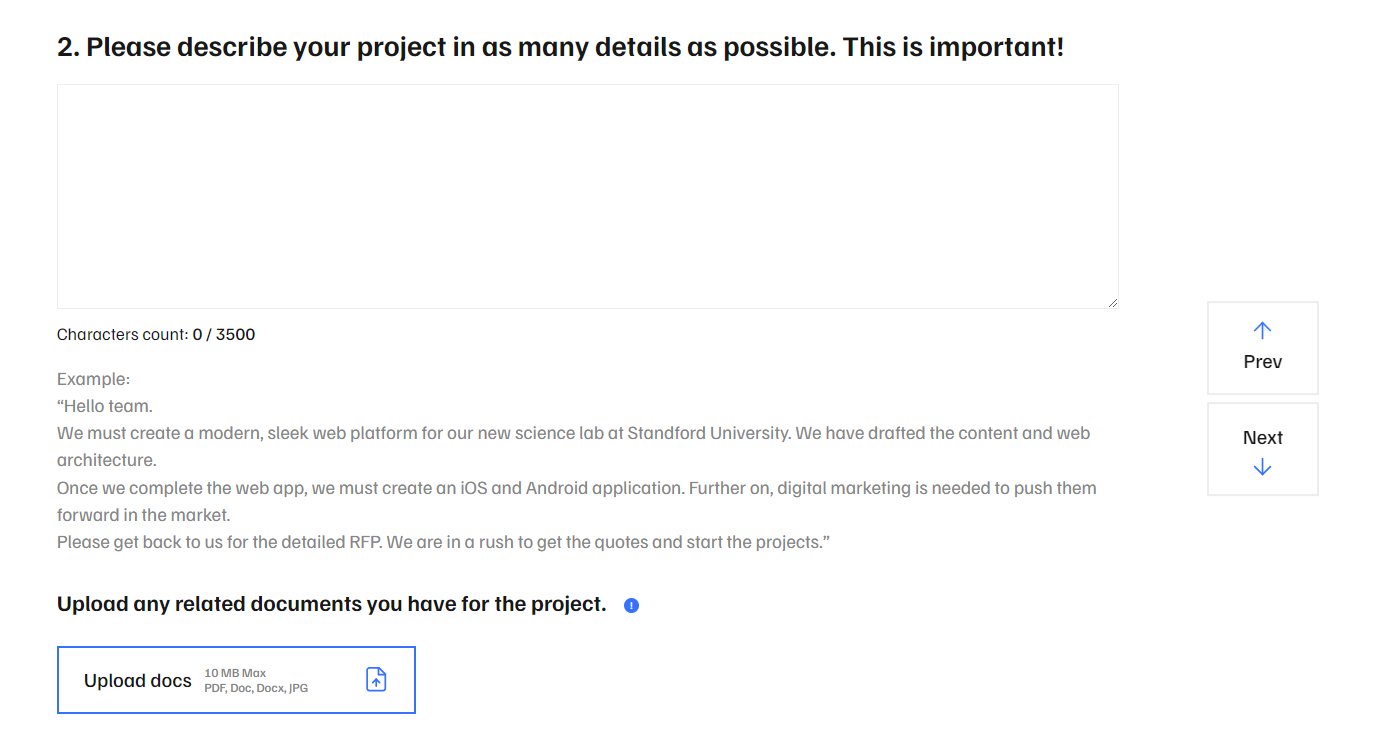
Step 3 - Services
At this stage, when the project is properly described, you will have to choose one or more of the following 5 service categories that are provided below. So, for example, if your project is about a web application then you should choose web development, but, if the project requires design and advertising services, then you should tick those boxes too.
Software development is for developing a software product such as a mobile app, This is one of the reasons why software development is different from web development. In business services, you will find everything from cybersecurity to CRM consulting. tick the business services too, in case your project needs extra services that are apart from the other 4.
For a proper project submission, you can choose up to 3 services. This will help you match with vendors that can provide the services you selected professionally and not hit on companies that claim that can do everything. If you still think you need more services for the same project, we advise you to make another project submission for the rest of the services that exceed the list of 3.
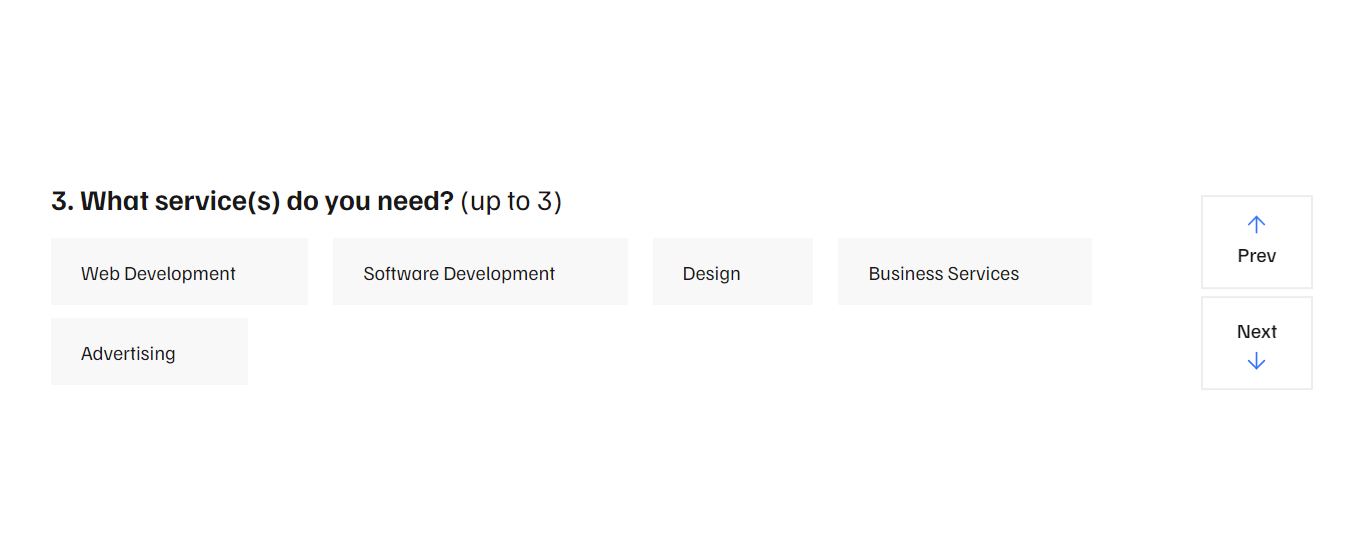
Step 4 - Services Narrow Down
This step is to identify which exact service you need from previously selected service categories. As it is explained in the previous step, Business services include more individual, tech-related services. Feel free to tick up to 5 business-tech services that apply to your project. We will make sure to select vendors that match these criteria and can deliver these services for you.
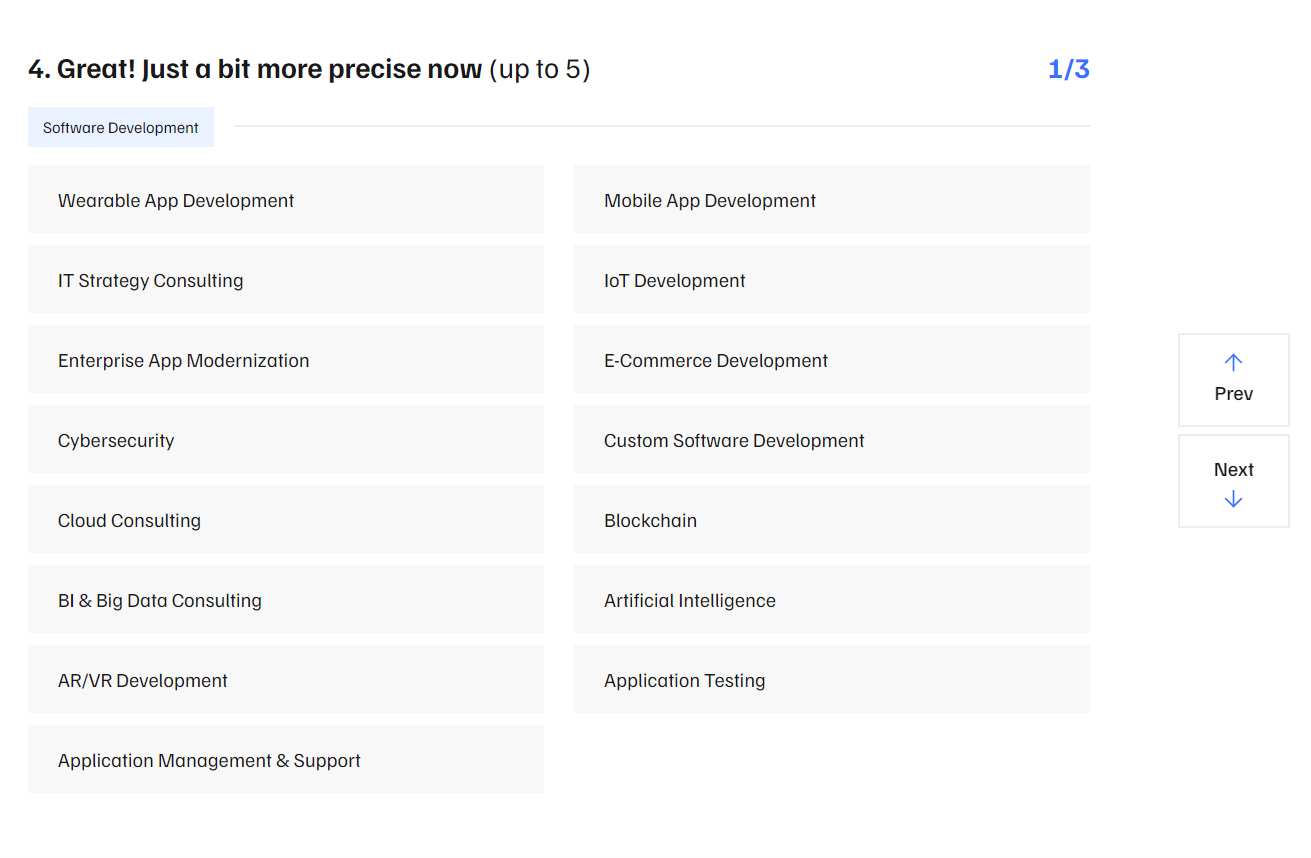
Step 5 - Technical Preferences
Once the services are defined, the next step is to describe any technical preferences or requirements for your project. This will help you match with tech companies that have a narrower qualification in providing services based on the preferences you selected.
Alternatively, if you are not aware, or are currently undecided about whether to tick or not these technical preferences - the not sure button will skip this step for you
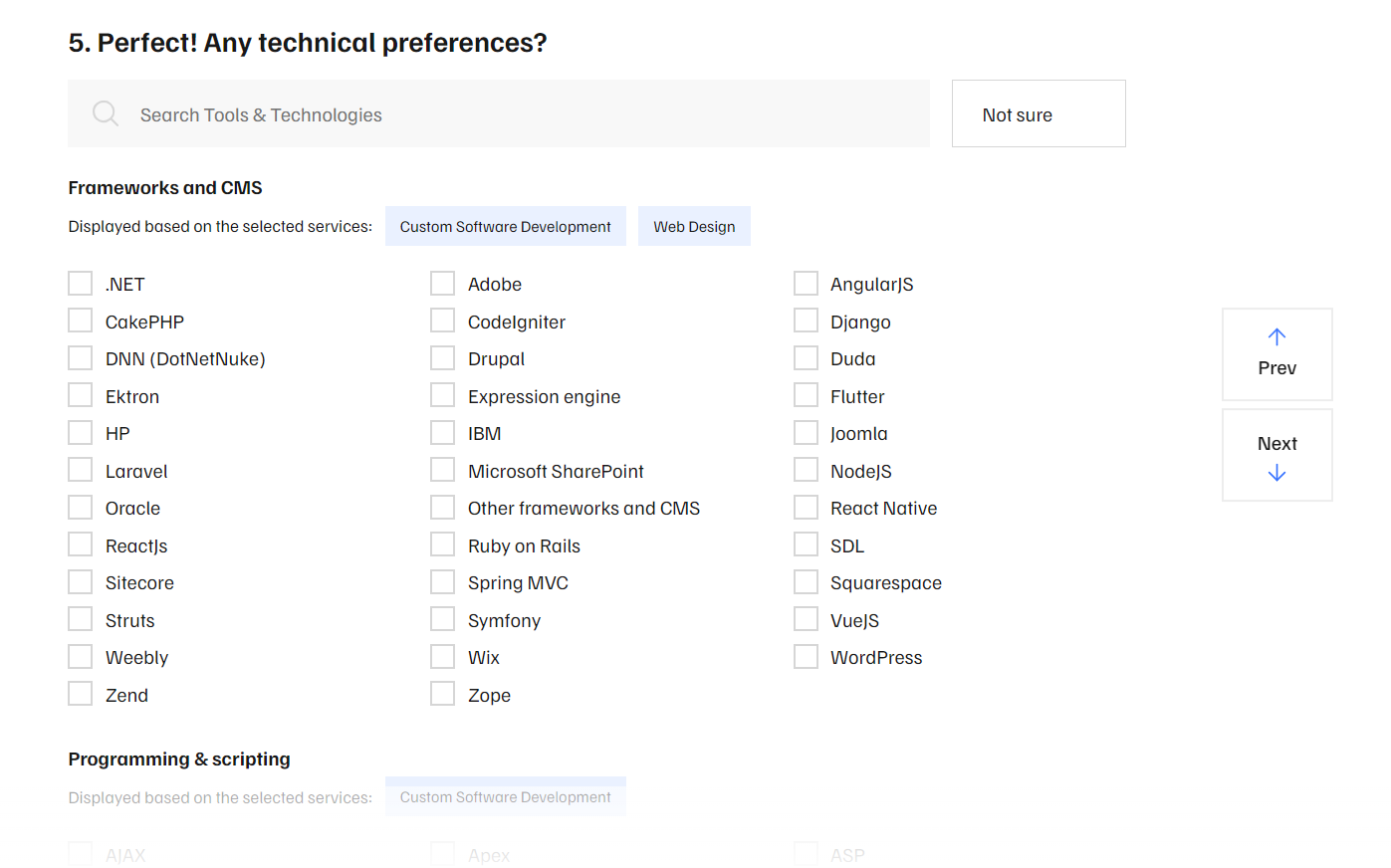
Step 6 - Location Preferences
Does your project require the vendor to be in a specific location?! If yes - type in the field any city or country. Otherwise, tick the location flexible button to move forward to the next step.
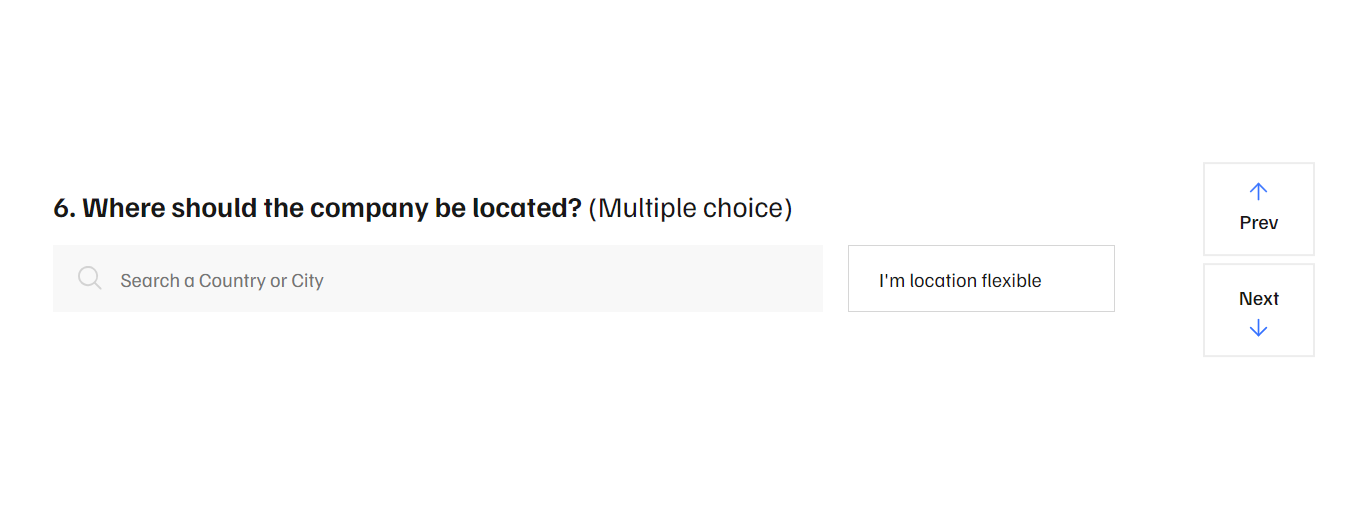
Step 7 - Current Project Stage
Are you planning the project, or it's already functional? Anything in between is an also eligible option, and you should tick any of them to inform the vendor about the project stage.
The information must be accurate, as it determines the quote accuracy.
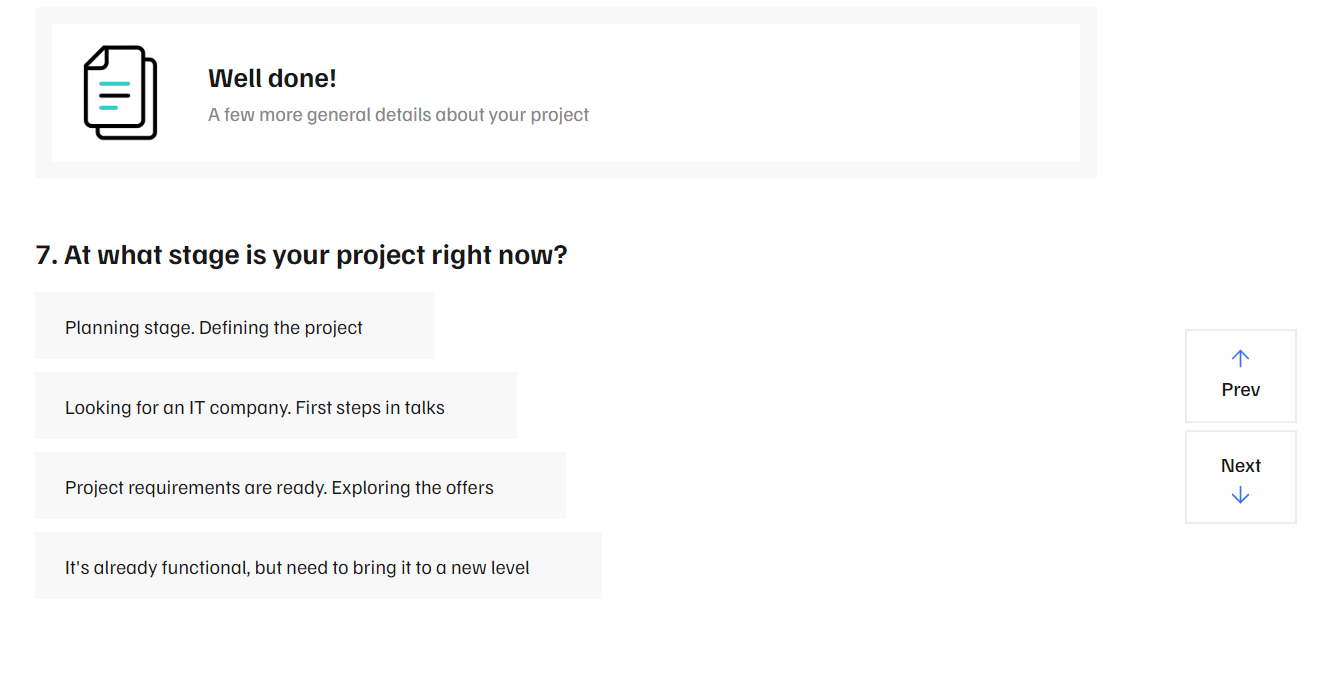
Step 8 - Timeline
In addition to the project stage, defining the start of the project is equally important. Vendors should understand and estimate the timeframe and allocated resources in the next week, month, or quarter.
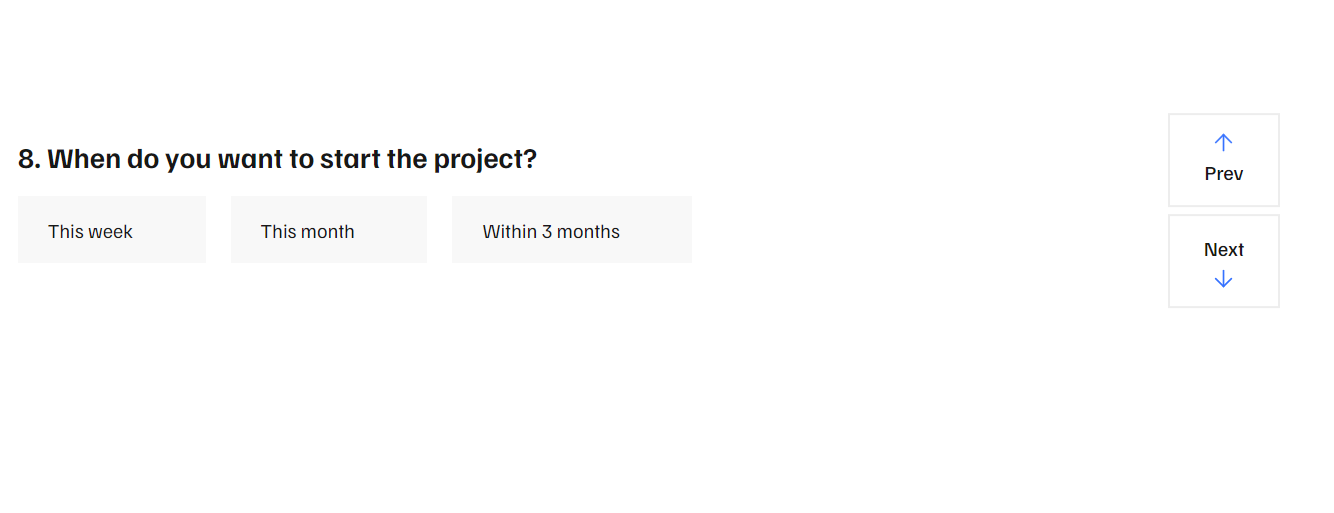
Step 9 - Project Budget
Do you have a predefined budget for this project, or want companies to send their offers?
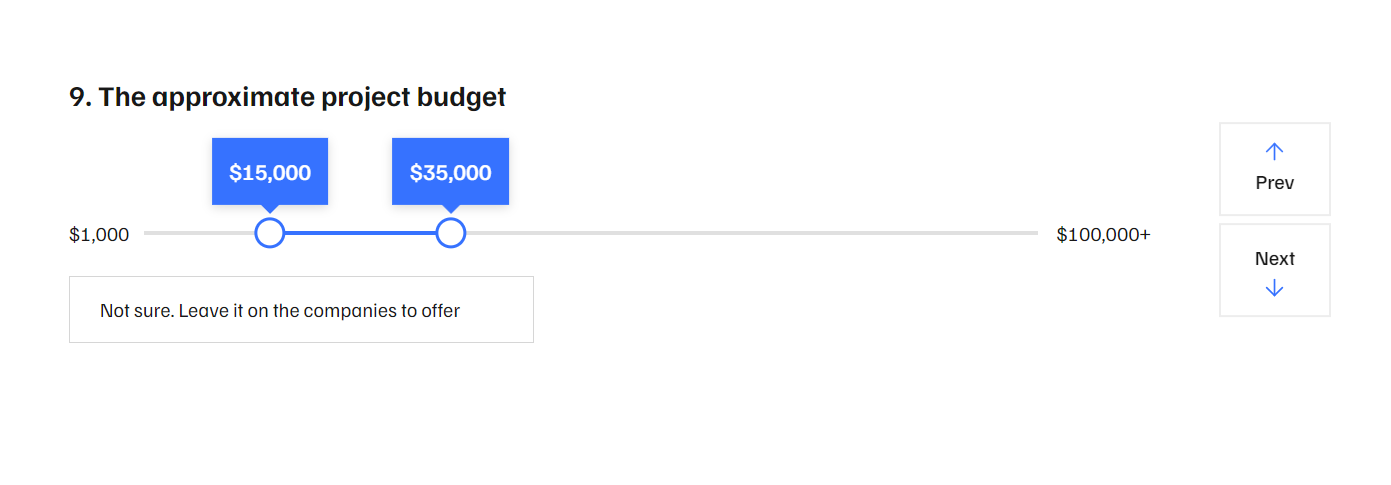
Step 10 - Contact Details
Before submitting the project, all you need is to enter the details about you. You must fill in all the fields, as these details help vendors prioritize and make an offer for your project inquiry.
When you are all done, hit the submit request button and expect an email from us with the list of handpicked vendors that match only your needs.
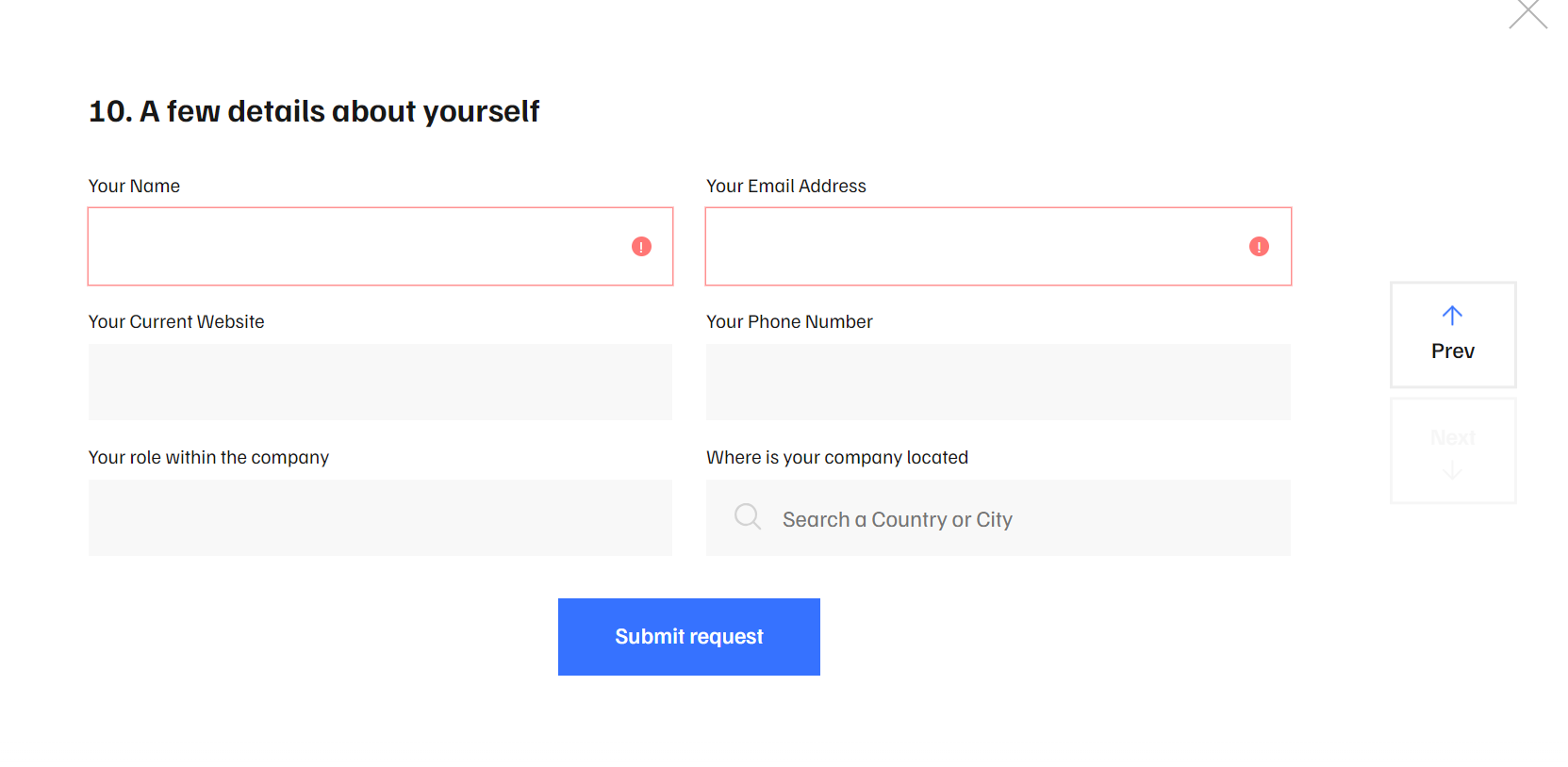
FAQ
In the end, there are definitely some other questions you might ask regarding the project submission functionality on TechBehemoths. Therefore, we anticipated some of the most frequently asked questions and the answers for them:
-
How long will it take until I get the results?
It depends on the requirements. But it will take no longer than 2 business days for us to deliver the pool of companies we recommend you to get in touch with.
-
How much does it cost to use the project submission service?
Anyone can use it free of charge.
-
What should I do after getting the project submission results?
Getting the results is halfway to getting the right company to work with. We recommend you start contacting the pool of companies and select the one that fits your needs.
-
What if I don’t like the results from project submission?
You may consider the results incomplete. Don’t worry, you can try one of these options to fix the issue:
-
Submit a new entry
-
Contact TechBehemoths at [email protected]
-
Can I submit one project inquiry for multiple projects?
Unless the projects are tightly connected, or similar - no. We encourage you to submit 1 project/ticket, as every project has individual requirements, and we recommend the most suitable companies for each.