How to Build Your Chatbot in 6 Easy Steps, With Expert Tips

Summary
Chatbots, whether simple rule-based or advanced AI-powered, help companies provide quick, efficient, and personalized support.
This guide shows you how to create the right chatbot for your business —from defining its purpose to testing, launching, and improving it, all while ensuring smooth customer interactions.
Artificial intelligence is everywhere. Today's customers are less patient, competition is fierce, and most of the time, the fastest answer wins the customer. But let's be honest: there's rarely enough time to answer every question quickly.
This is where AI can make a real difference. It can help us answer customer questions and provide instant support, even when we are not available.
As a first step, we’re talking about chatbots. Have you ever thought about using one? It may seem complicated, but we decided to break it down and show you how to build a chatbot from scratch. And even if our tips don’t fully apply to your case, you’ll still get ideas on how to make it work for you.
Let’s get started!
What Is a Chatbot?
A chatbot is a software program designed to simulate a human conversation. It can communicate via text or voice, and its purpose is to answer questions, help with tasks, and offer guidance. You've probably interacted with chatbots on websites, banking apps, or even while ordering food online.
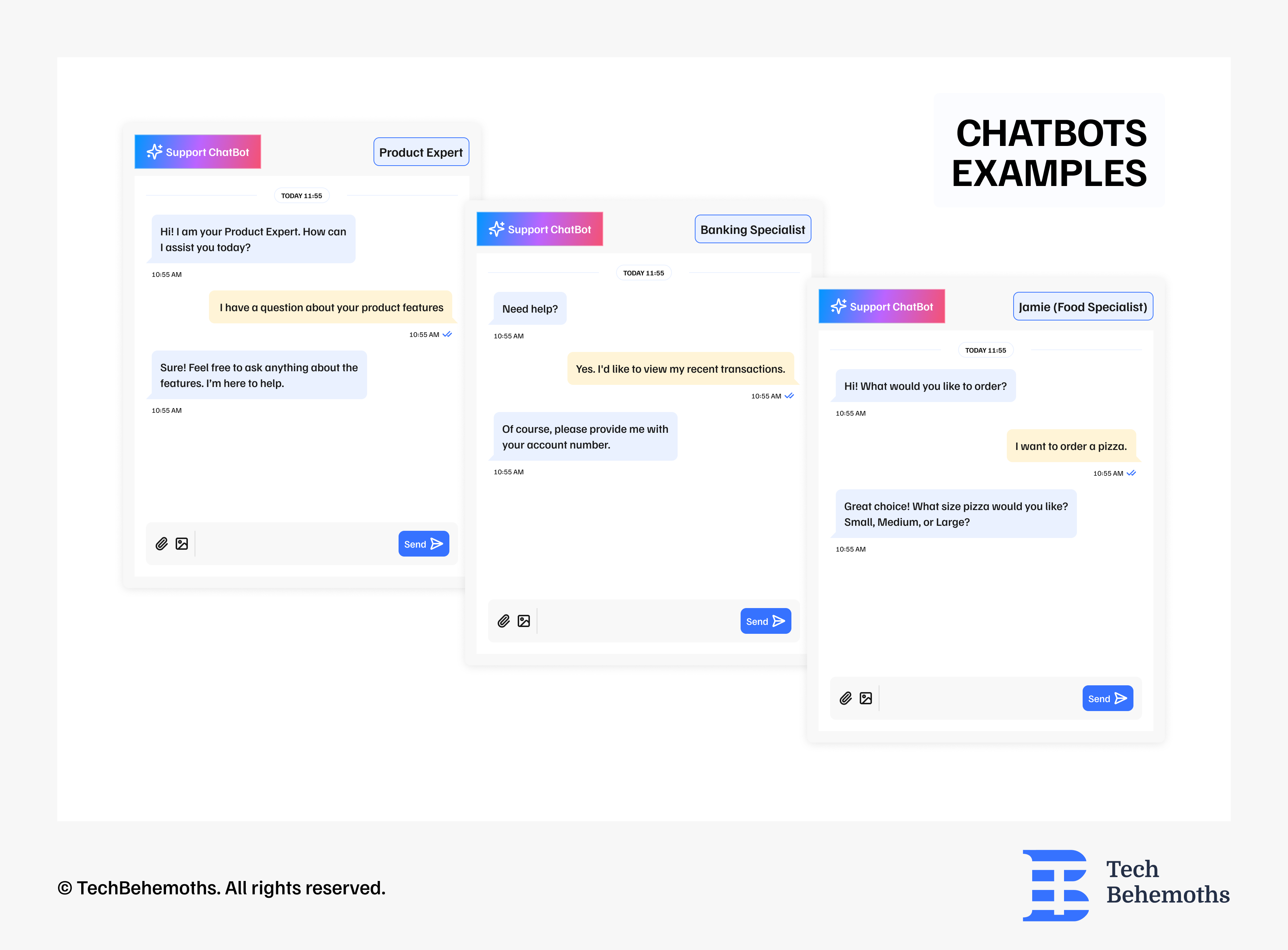
An AI chatbot is a smarter version that uses artificial intelligence to understand language better and give more natural, human-like responses.
You might be wondering if a chatbot is the same as ChatGPT or Siri? Not exactly. A chatbot is the general term for any program that can hold a conversation, while ChatGPT is one type of chatbot, built using advanced AI models, and Siri is a voice assistant that works like a chatbot.
Now that we’ve cleared things up, let’s see how you can create your own custom chatbot and deploy it to a website.
What is Chatbot Development?
Chatbot development is about the entire process of designing, building, and deploying a chatbot. It includes several steps:
- Defining a chatbot’s purpose
- Building conversation flows
- Choosing between Artificial Intelligence (AI) and rule-based logic bots
- Integrating it into platforms like websites, apps, or messaging tools
How Can I Develop a Chatbot?
Define the Purpose
To begin with, you need to establish the first and most important aspect: Why Do You Need to Develop a Chatbot? Is it intended for:
-
Customer service, helping users find answers quickly and solve problems
-
Sales, guiding customers through product choices and purchases
-
Lead generation, engaging potential customers, and collecting information to follow up later
The goal you set for your chatbot strongly influences the next steps in its development.
Choose the Type of Chatbot
Next, you need to determine which type of chatbot fits your needs best. You have to choose between a rule-based chatbot or an AI-powered one.
Here are the differences between them:
-
Rule-based chatbots, also called keyword-based chatbots, operate on predefined answers. They are simpler, usually cheaper, but less flexible, ideal for straightforward, repetitive queries.
-
AI-Powered Chatbots use machine learning and natural language processing (NLP) to understand and respond to users more naturally. This type of chatbot can handle a wider range of conversations, but is more sophisticated and may require more complex development.
If your goal is simple, like answering FAQs, a rule-based chatbot might be enough. But for more complex goals, like personalized sales assistance or data collection, you’ll likely need an AI-powered chatbot.
Select Your Chatbot Platform and Setup
The platform you select acts as the “engine” of your chatbot. It impacts the way your chatbot works, how much you can customize it, and how easy it is to build. The right choice depends on your skills, time, budget, and goals.
Firstly, let's understand the main ways to build a chatbot. There are three main approaches to choose from when setting up a chatbot.
-
Marketing-focused tools – The simplest option. Tools like Intercom, Zendesk, Tidio, GPT-Trainer, etc. Usually installed quickly via an iframe, no coding needed. Great for lead generation, customer support, or simple campaigns. You get something working fast, but customization is limited.
-
Developer platforms – A step up. Platforms like Google Dialogflow or Microsoft Bot Framework give you more control and flexibility. You can customize flows, responses, and integrations in their dashboards, and still deploy via iframe, but code integration usually offers more benefits. It’s more complex, but you get a more tailored solution without building everything from scratch.
-
Direct API integration – Full control, from scratch. You use APIs from OpenAI, Anthropic, Google AI, xAI, etc., and build the chatbot completely yourself — interface, responses, rules, limits, topics to avoid, everything. It’s the most flexible option but requires coding and more development time. Essentially, you get a completely custom chatbot that behaves exactly how you want
| Approach | How does it work | Pros | Cons |
|---|---|---|---|
| Marketing-focused tools |
Ready-made platforms for engaging customers and driving sales with minimal coding. Installed via widgets or iframe. Well-known solutions: |
|
|
| Developer platforms |
Platforms for developers to build custom chatbots with advanced NLP and backend integration. Well-known solutions: |
|
|
|
Direct API integration (General-purpose AI assistants) |
AI models that generate human-like conversations, usable in multiple applications. Usually implemented with coding languages like Python or Node.js.
|
|
|
As is well noted, different goals require different capabilities.
If you want maximum control and customization is your priority, and you are willing/able to bear the development costs, the better choice is API integration with a general-purpose AI assistant. On the other end of the spectrum are marketing-focused tools that offer a very quick launch with minimal to no coding required. Developer platforms are somewhere in the middle; they are very customizable and offer flexible integration options (Iframe/Widget Embed, REST API, Webhook-Based flows, etc.). For example, Google Dialogflow can be integrated using Google Dialogflow Messenger with a simple code snippet.
It's important to keep in mind the initial purpose of your chatbot. If you need it for customer service with a high degree of human-like interactions, choose direct integration of APIs from major AI providers OpenAI, xAi, or Anthropic. If you need highly customizable workflows and integration with multiple third-party services, then solutions like Rasa, Google Dialogflow, and Microsoft Bot Framework (SDK) will be a good fit. Lastly, if you want quick launching with minimal technical implications and value support for e-commerce or CRM integrations out of the box, then Intercom, ManyChat, or HubSpot will be a great choice.
Plan Your Chat Flow
A good chatbot is not just about technology; it also needs to have a logical and natural conversational style for the user. To achieve this, it's essential to plan how your chatbot will interact effectively.
-
Consider every aspect, from greeting users to resolving their issues.
-
Identify the scenarios your chatbot needs to handle.
-
Write out possible user queries along with the appropriate answers or follow-up questions your chatbot should provide.
-
Includes fallback messages for cases where the chatbot doesn't understand a query or can't provide an answer.
A well-structured conversation flow speeds up the development process and ensures that users get the answers they need without frustration.
Develop the Bot
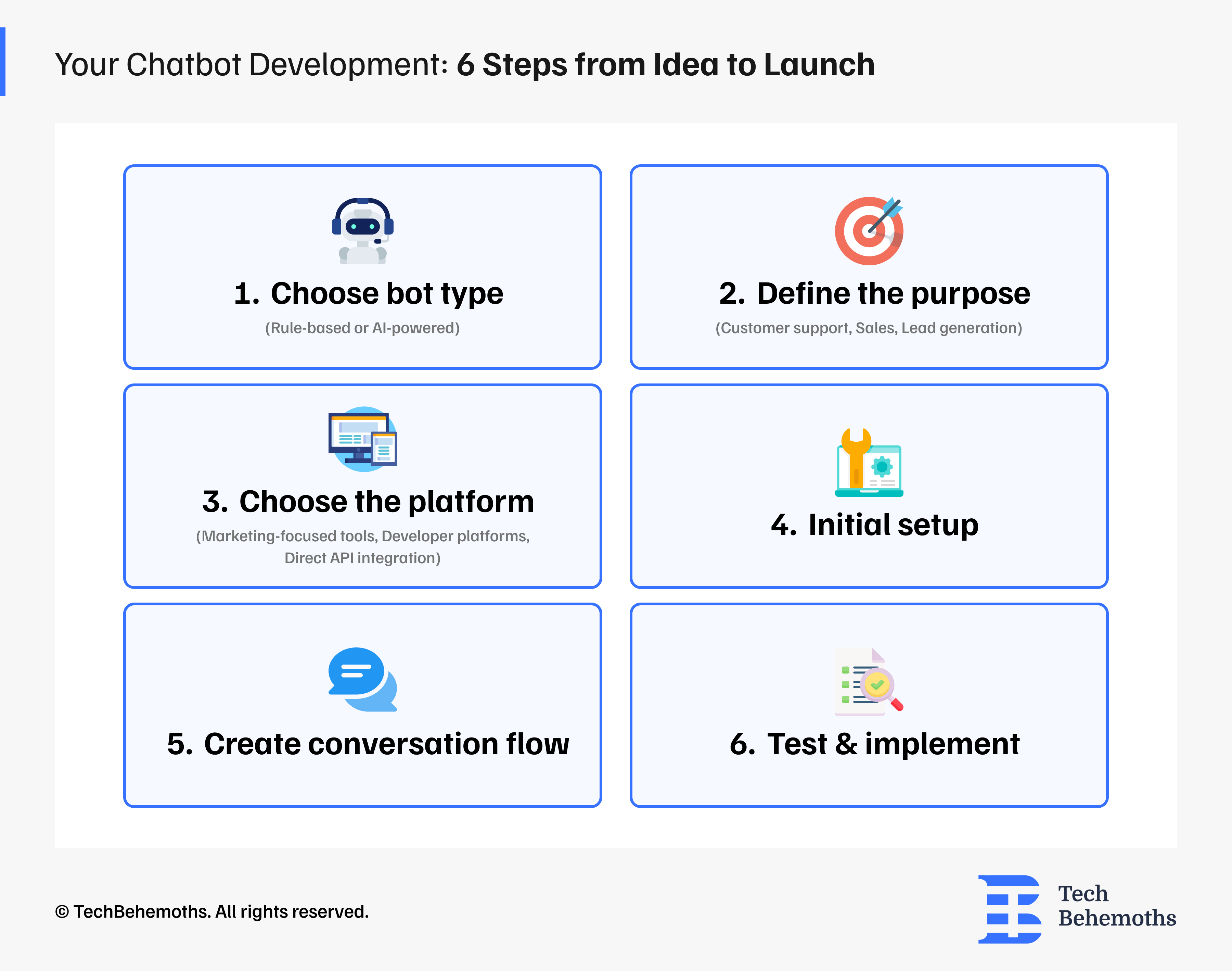
Once you’ve defined the purpose of your chatbot, identified the platform, and designed the conversational flow, it’s time to implement them. It’s time to bring your chatbot to life.
This stage is about turning your plans into a working product.
Start getting everything ready for the build, which means installing the right tools depending on your chosen platform. This could mean setting up SDKs, building the integration using Python, Node.js, or any other programming languages you might use, or simply logging into a no-code builder.
Then implement conversation flows, add the questions, responses, and decision paths you’ve planned. For AI-powered bots, configure the secure connection between your back-end service, be it Python, Node.js, or any other programming language or development environment.
The next step is to integrate data sources. Link your chatbot to databases, CRMs, or third-party APIs that can provide real-time information for its answers.
Configure triggers and actions. Decide how the chatbot starts conversations. Will it start when a user clicks a button? When does it detect a certain keyword? Also, define what it can do—send an email, create a ticket, process an order, and so on.
And finally, add personality and tone. Make sure the responses sound human, match your brand voice, and keep the conversation pleasant and engaging.
For example, a youth-focused e-commerce brand might use casual language, emojis, and playful jokes, while a financial services bot would keep a professional, reassuring tone.
By the end of this stage, your chatbot should be fully functional in a development environment, ready for testing before it goes live.
Test Thoroughly
Once everything is implemented, it remains to be seen whether it works the way you want and need it to. So, you need to test your chatbot to make sure it responds correctly, is easy to use and understand, and doesn’t break.
The testing process is also quite complex, but it’s worth it.
Check how accurate the conversation is. For rule-based bots, confirm that each intent/keyword triggers the right reply; for AI bots, prepare a set of sample questions and check if answers are on topic.
Check for boundary test cases such as typos, slang, and short one-word introductions, cases where users change topics during the conversation or ask out-of-scope questions, and interruptions during forms (“back,” “start over”).
Test data and actions - Does the bot read/write correctly to your CRM, database, or ticketing tool?/ Are emails/tickets/orders created?
Check if it works well on mobile, if the answers are short, clear, and fast, ~2 seconds, where possible. Simulate multiple users (e.g., 20-100 simultaneously). Watch out for timeouts or speed limits.
If everything works perfectly, that's it. Your chatbot is ready for deployment.
Deploy and Monitor
Launch your chatbot by integrating it into your website, mobile app, or messaging channels like Facebook Messenger, WhatsApp, or Slack. Monitor its performance and user interactions regularly, and update it as needed to improve its effectiveness over time.
| Step | How to Do It | Examples/ Notes |
|---|---|---|
| Deploy to Website |
No-code: paste snippet Dialogflow: enable Messenger Bot Framework: publish + Web Chat Rasa: host + widget Custom GPT/API: secure backend + widget No-code (marketing-focused) tools will usually be integrated using code snippets. Tools like Rasa or Google Dialogflow integration are highly dependent on your use case, from simple code snippets to code integrations. |
Based on the complexity of your bot and the development option chosen, the integration method will vary a lot. |
|
Deploy to Messaging Apps (Optional) |
WhatsApp: business account + webhook Messenger: Application linked to Page Slack: Application + Event Subscriptions Teams: Azure Channels |
Connect the bot to messaging platforms and test |
That's it. From there, monitor, learn, and iterate.
Who Can Help to Develop a Chatbot?
If you've gone through all the steps above and it still seems complicated, and you don't want to build your chatbot from scratch, you can collaborate with specialized agencies. Companies listed on TechBehemoths, for example, offer tailored chatbot development services to match your goals.
Over 1912 verified IT companies are registered on Techbehemoths and offer chatbot services. When choosing a provider, check their experience, past projects, and understanding of your needs. Review their portfolio, ask for references, and ensure they can deliver a chatbot that meets your goals and budget.
Looking for Chatbot Development Services?
Check our list of top Chatbot Development Companies
Final Thoughts
Chatbots are no longer a “nice-to-have” — they’re becoming a must-have for companies that aim to provide fast, efficient, and personalized interactions with clients. You can choose a simple rule-based bot or a more advanced AI-powered assistant. The important thing is to make sure it fits your business needs and helps create a smooth customer journey.
Related Questions & Answers
How Much Does Chatbot Development Cost?
What are most popular chatbot development tools?
Is chatbot developer a good career?
How much do chatbot developers make?
Is it hard to develop an AI chatbot?