How to plan and write website content

Website content is any form of digital information—text, images, videos, or audio—found on a website. It serves multiple roles, from explaining what your business offers to engaging visitors and converting them into customers. Without content, a website is merely an empty shell, failing to communicate the brand’s value or attract and retain visitors.
Planning the content step by step
To plan the content for a website, there are some steps and practices that need to be followed. Otherwise, you’ll turn everything in a chaotic process that will take a lot more time and effort. Before proceeding to the steps in content planning, based on my experience I strongly suggest relying on your own vision and creativity. There is no necessity to use artificial intelligence - nor in planning, not in writing the content. With this being said, let’s go through the planning process.
Step 1 - Start with your goal

The very first thing I recommend in planning the content is to start with the website’s/business goal. Plan every single piece of content around that goal. The goal also defines the tone of voice you use, the wordings and the style - formal or informal. Since this is the planning phase, all you need to do is to have a mood board and to correlate it with your goal.
This will help you further develop your plan, without going too far from what your business needs.
Step 2 - Follow the website’s structure

Once the goal is setup, the website structure is the one that will take you through the pages. When I’m talking about structure, I mean URLS, and hierarchical organization of your website. Which page comes first, what are the secondary pages, and what are the rest of the pages that play a less important role in your website.
For thisstep, I don’t recommend planning the content around the page layout, since this is just around the corner - step 3.
Step 3 - Set up the priorities: Design or Content

In planning you will have to decide if the design should adjust to content or the other way around. It really depends on your business type and also website type. If you pursue to convince the customers through visual elements, and colors, then written content comes second - such as descriptions or long texts.
On the other hand, if your website needs to provide detailed information for a lot of elements - make sure you leave some room for text content. Also here, you can look at your competitors and see how they did it. Which competitor do you like most? What would you improve? Maybe combine something from different competitors and put everything together. It’s something you have to think about.
Step 4 - Don’t Write too much unless you need it
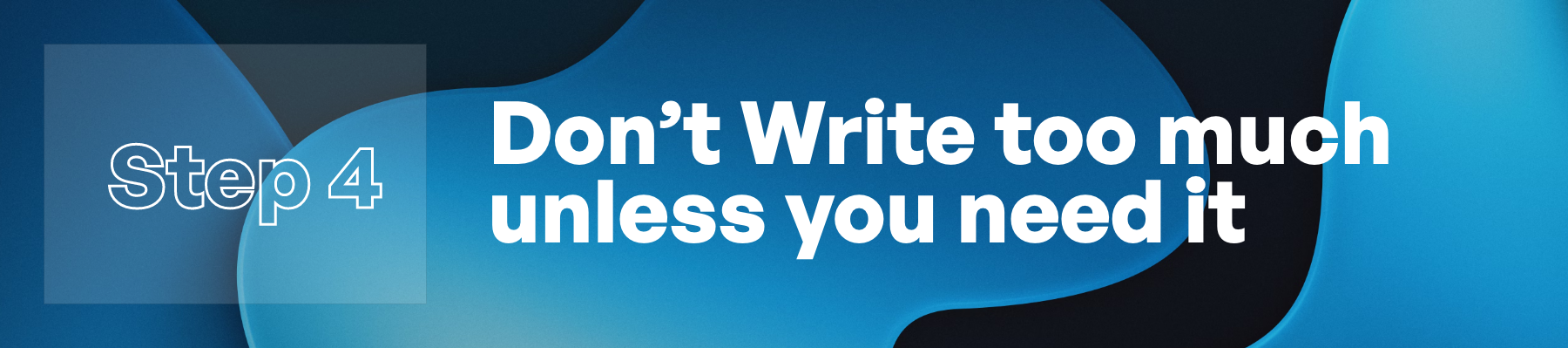
Regardless of what is the chosen priority in the previous step, my personal advice is to write fewer words on non-blog pages. It will help UX, and probably convert more clients. A balanced approach with 50% of the page allocated to content and the other half to visual aspects may seem right for some pages. But it’s very specific and depends on the goals, page and business types. I guess a web design agency could help you with this step, especially in the planning phase. They simply have more experience.
Step 5 - Identify the semantic structure and keywords

I do recommend writing down the semantic structure only after you decide upon the volume of content. While in most cases the wording is chosen in a preliminary phase, paying attention to how you arrange everything on the page is also important.
As for keywords, there are several options. The firs option is to look at your competitors that are in the top results and play on the same, or similar keywords with them. Another option is to hire an SEO agency to do the entire SEO work for you. The last option is to hire an in-house specialist that will do both technical SEO and content writing.
You have to think about the budget for all these steps, and if they fit in your timeline. However, the sooner you start working on your organic growth, the sooner are the results. Also, consider that everything that is related to organic growth takes around 3 months to see the very first results.
Another important aspect you should keep in mind is that in SEO there are no guaranteed results or terms. It’s a more complex field, with a lot of variables to play around with.
Step 6 - Write your CTA wisely

Call to action are critical in converting visitors into clients, if the interest rate in your product or service is high enough. Therefore, call to action (further named CTA) buttons and triggers must be planned wisely.
While placing the CTAs is a designer's job, rather than for content writers, how you write the call to action is a matter of content alone. My advice here is to make sure the CTA style integrates into the entire semantic structure of your website. For example, if the words on the website are formal - an informal CTA will most likely be ineffective. This statement is available the other way around too.
Another thing to consider when writing the CTA is to consider your audience. Who are they, how do they expect you to address them, and what words would they use? Audience, combined with industry standards can help you write effective CTAs.
Nonetheless, you can test multiple CTA hypotheses along the way, and see which one works better for your business. The only thing you lose in hypothesis testing is time, and users that will never get back to you.
How to write website’s content
Now that we’re done with the planning phase, let’s go through the writing phase and see what’s all about it.
Home page

The home page is the front desk of your website, and probably of your business. There are multiple examples, extensions and even apps with home pages that allow you to choose from, or at least get inspiration from. The on thing 99% of them have in common - Fewer words, and more visuals.
From what I know, there’s not too much of a choice on what you can put as text on a home page. There are standards that have created expectations for users - menu, footer, slogan, logo, and other elements that don’t necessarily need a description. Innovating, and especially using text content on the home page is a risk you take on your own.
Writing proper content for the home page is important because a lot of users will see it as their first impression of your business.Therefore, the quality of the words play much more importance compared to the amount of content you put on the home page.
Critical pages
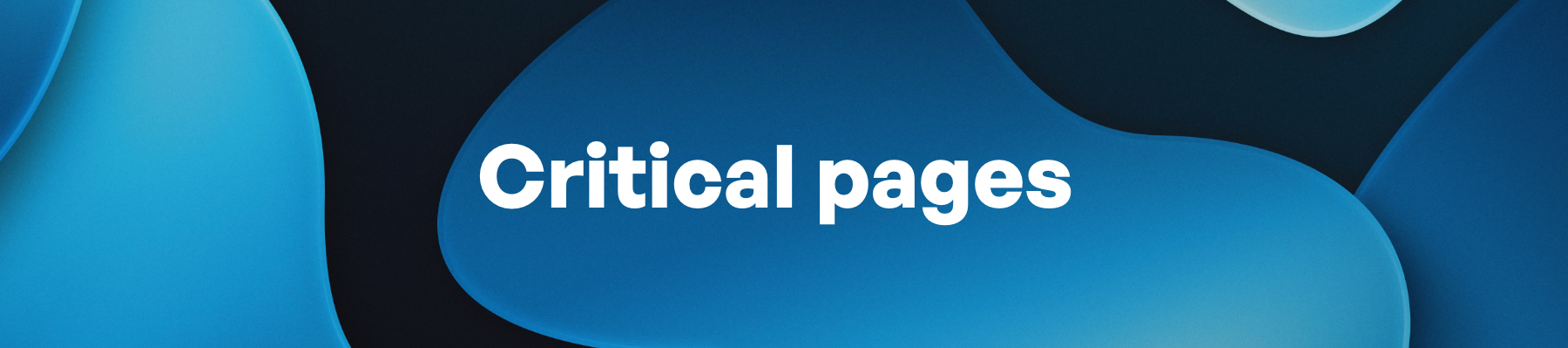
Some would say that product/service pages are the “critical pages” of a website. I would define them as “esential pages”. Critical in my opinion refers to the pages where users go to in case of emergency, problems, or guidance on your website.
Therefore, critical pages are:
-
About us
-
FAQ
-
Terms and Conditions
-
Contact us
Everything that circles between these pages can also be called critical pages.
The content for each of these critical pages must be as descriptive and clear as possible. In other words, I strongly recommend to be:
-
Open when it comes to your history and business on the About us page
-
Transparent about policies and legal aspects in the Terms and Condition page
-
Descriptive, yet concise in the FAQ page
-
Straightforward and clear in your Contact page
Do you need these pages on your website?! Yes. Because it will help users find you, spread the word about your business, understand the principles of your business and ultimately like or dislike your website and approach to audiences
Service/Product Pages.

Service pages, and/or product pages should have enough information to explain what you are doing. A combination of text and visuals is something I recommend. Use the right colors and the page has more conversion chances.
For most businesses, the hierarchical structure of product pages looks like this:
-
Visuals come first - colors, images, and shapes. Because users first see them before reading.
-
Description text comes second - if the visuals are appealing enough, users do read the description to see if this is something they need.
-
CTA text comes third - although it may be observed before, only when there is a clear intent of acquiring the service or product, the CTA gets the proper attention.
A concise description that doesn’t interfere with visuals, and a catchy CTA could be the key to success in accomplishing the business goal, or simply put - to convert a visitor into a customer.
Other type of pages
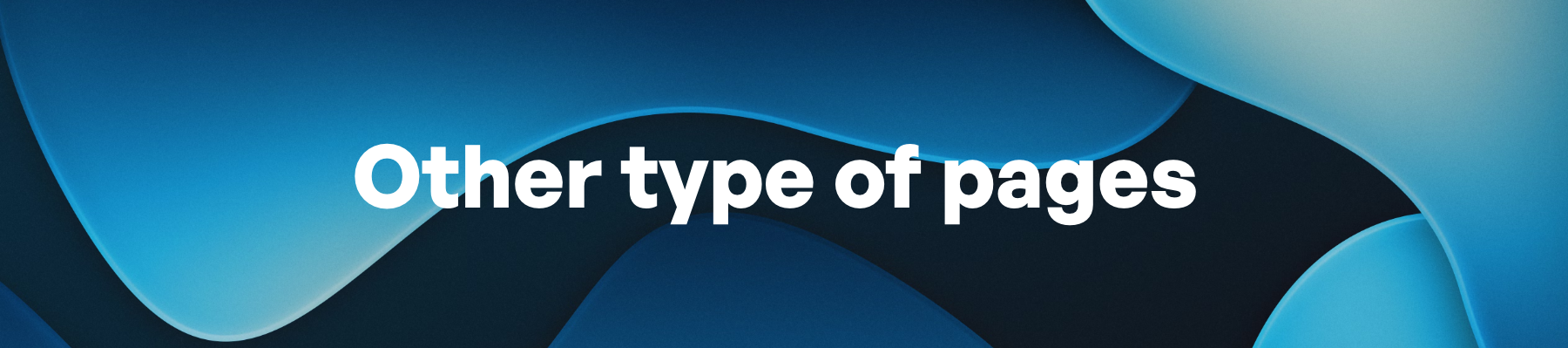
The content for other types of pages refers to helpful pages, such as blogs for example. There you will write useful and informative content, but important - relevant content. It will also help your website, in the long run, to remain relevant to the niche and classify your business as a primary source of information for your audience.
I won’t tell you how to write a blog post, and how to make it useful, because this is a topic for our next article. However, my advice from above is still available.
Final words
In the end, I must say that writing content for a website is something you must take seriously and plan it meticulously. Try setting up everything in a spreadsheet and share it with your collaborators and team members if you are not working alone for website content. The more ideas - the better. Brainstorm, innovate, be original and structured.
Good luck with your content creation. I do hope this article helped you all the way through.
Dan