Top 9 Must-Have Skills every UX Designer should have in 2025

In today's fast-paced digital world, the importance of user experience (UX) design is obvious. UX design combines aspects of market research, psychology, business, design, and technology and aims to make products and services that are easy, efficient, and delightful for users.
Hence the question: What is a UX designer and what does he do?
- A UX designer is a professional who creates intuitive and engaging experiences for users of digital products and services, such as websites, mobile apps, and software applications.
- The goal of a UX designer is to understand user needs, goals, and behaviors, then use that knowledge to design interfaces that are easy to use, visually appealing, and meet business goals.
It is important to notice that UX-skilled professionals are in high demand in a variety of industries. LinkedIn listed UX design as one of the top 15 jobs growing in 2022, while Glassdoor ranked UX design as one of the top 50 jobs to have in 2022. According to CNN Money, between 2023 and 2033, demand for user experience designers will grow by 21%.
The core reason behind this is that companies are increasingly recognizing the importance of providing exceptional user experiences to stand out from the competition. However, the emergence of new trends and design tools may also serve as a solid foundation for UX design market demand.If you are looking to become a UX designer or want to improve your existing skills, this article is for you. Let’s explore the list of the most important skills UX designers should have.
Design Skills
UX designers use a wide range of skills to bring a successful product to market. User experience is about designing something that is easy to use. Therefore, mastering the most in-demand tools and other equally important skills is making the Top 5 UX design skills.
#Sketch your way to better UX
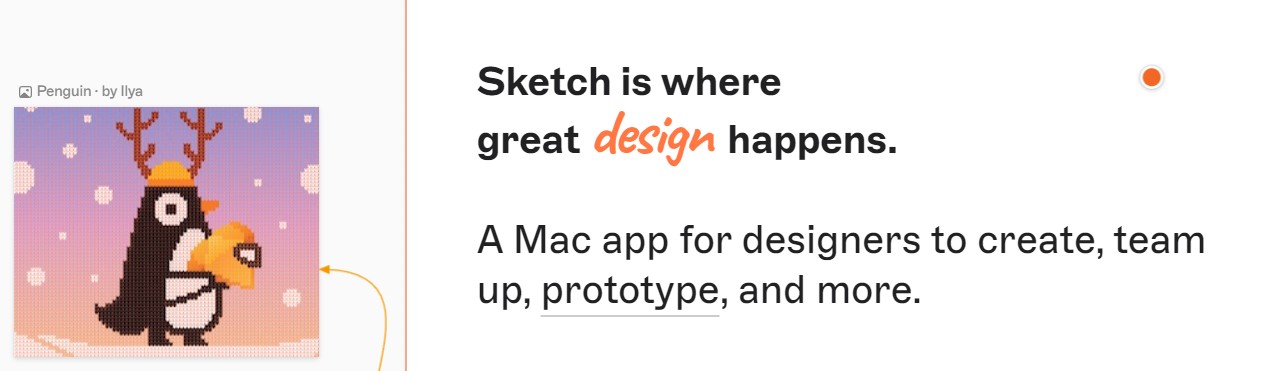
Sketch is a vector-based design tool.
It is used by UX designers to create:
- user interfaces
- icons
- nice-looking mock-ups
- other design elements.
It has a clean and simple interface that makes it easy to use and offers a range of plugins and integrations that let designers customize their workflow. Sketch is a popular choice for designers working on mobile and web-based projects and is only available on Mac. Mastering Sketch is important as it allows the building of website and app wireframes, and structural and architectural projects among others.
#Adobe XD for UX Design: Creating Interactive Prototypes
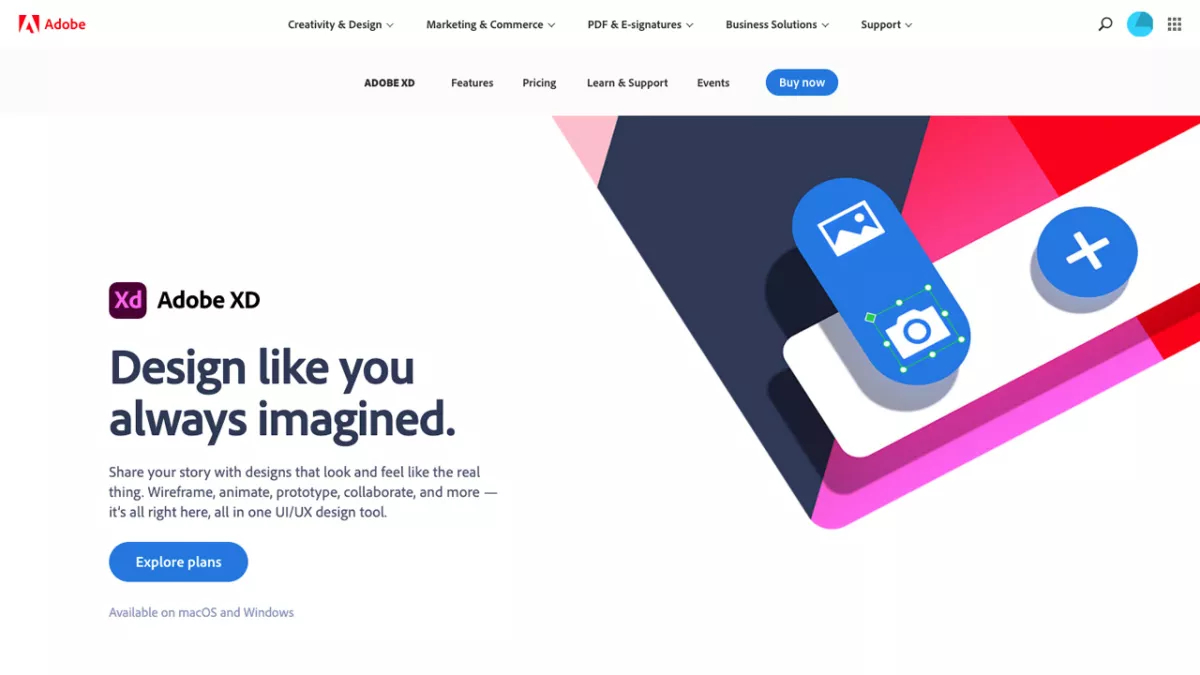
XD is the flagship tool of Adobe UX.
This tool allows UX designers to create:
- interactive prototypes
- wireframes
- user interfaces
- create elements and then generate animated transitions
It has a similar interface to other Adobe products, making it easy for designers who are already familiar with Adobe software to use. Adobe XD also integrates with other Adobe products like Photoshop and Illustrator, making it easy to import and export designs. Adobe XD is available on both Mac and Windows.
#Using Figma for collaborative design projects
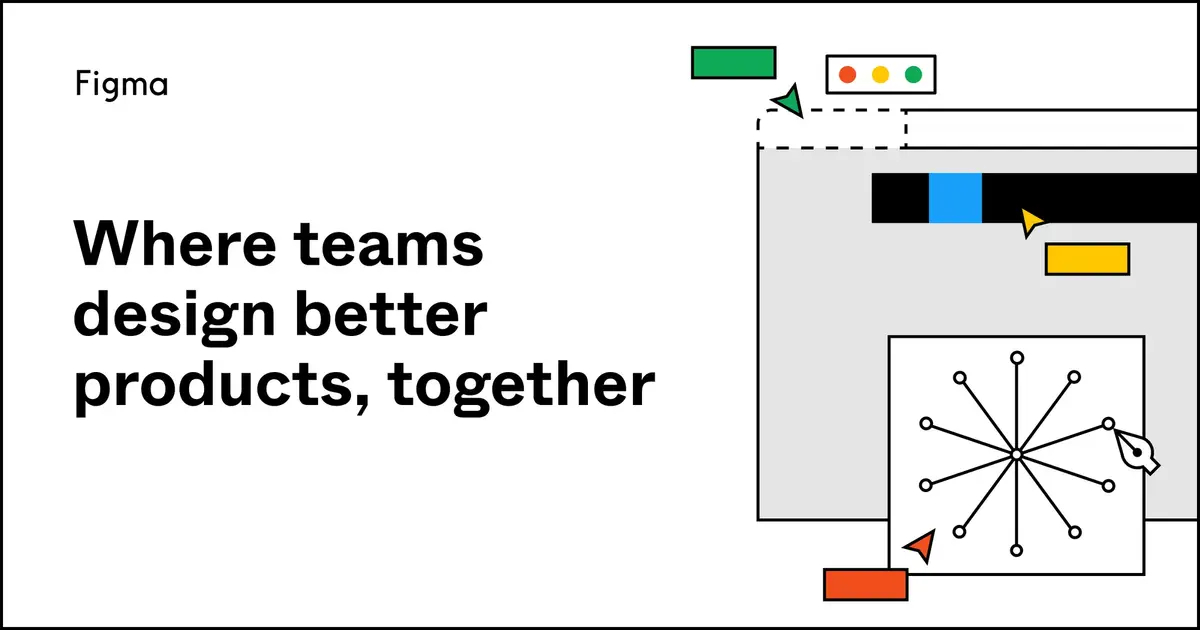
Figma is a cloud-based design tool.
Using this tool UX designers could create collaborative designs in real time.
Figma offers a range of features, including
- prototyping
- vector networks
- design systems management
- interactive components
Figma, is a popular choice for designing web and mobile interfaces. Figma's cloud-based platform means that designers can access their designs from anywhere with an internet connection, and it also makes collaboration with team members easy. Figma is available on both Mac and Windows.
All of these tools are a part of what you will be doing throughout your UX design. First of all, you need to adopt one because once you learn the essentials of a particular tool, you can use them in your design work, and those essentials are applied to almost everything else application. So if you learn one, it will be very quick to learn another.
Choosing the right tool can help you achieve your goals faster and more efficiently.
#Learning visual UX Design
Design is a highly visual field, and visual communication is an essential component of UX design. It is important to have a strong understanding of visual language.
UX designers should have the ability to communicate ideas and concepts through visual elements, such as:
- Wireframes - diagrams or sketches that depict the layout and structure of a digital product.
- Mockups - detailed representations of a digital product that include visual design elements such as colors, typography, and imagery.
- Prototypes - functional versions of a digital product that allow designers to test the product's functionality. They are an essential tool for ensuring that the final product meets the needs of its users.
As we mentioned, visual UX design plays an important role in creating digital products. Here are some of the key principles of visual UX design that impact both the aesthetically pleasing and functional features of a design.
Typography is a technique of arranging type to make written language legible, and readable.
Color helps to create a visual hierarchy, establish a brand identity, and influence user behavior. The color theory consists in choosing colors that complement each other and create a cohesive visual identity.
Layout refers to the arrangement of elements on the screen. The layout should guide the user's eye to the most important information. The use of white space and visual hierarchy is also important.
Contrast underlines the difference in visual properties between elements on the screen. Contrast can be used to create emphasis and improve readability.
Consistency helps to create a unified visual identity.
By understanding and applying these principles, designers can meet the needs of their users.
#UX Research
User experience research (UX Research) is the process of collecting and analyzing data about how users interact with a digital product. UX research is essential for UX designers because it provides valuable information about the needs and preferences of users. Thus designers understand users’ expectations and can create more intuitive, engaging, and easy-to-use products.
The research can involve various methods, including:
- User testing
- Surveys
- Interviews
- Observational studies
UX research includes more benefits reflected later in your design work.
Better user satisfaction: when designers conduct UX research, they can better understand what users need from a product, which helps them create a more satisfying user experience.
Increased engagement: by understanding how users interact with a product, designers can create designs that encourage users to engage more deeply with the product.
Improved usability: UX research can identify usability issues, allowing designers to address these issues and improve the overall usability of the product.
Competitive advantage: by creating a superior user experience through UX research, designers can differentiate their products from competitors and gain a competitive advantage in the marketplace.
So UX research helps designers create products that provide a positive and effective user experience and improve user satisfaction. This skill is so essential that some companies have a specialized role within their UX team known as a UX researcher.
Soft Skills
If you got your technical skills as a designer covered, it’s good, but the design is rarely only about design. Soft skills are really what sets you apart
!
No matter how strong your technical skills are, if you are unable to communicate, unable to solve problems, and unwilling to collaborate, it will be difficult to do well at work.
Soft skills may include characteristics that can be difficult to measure, but they have always been essential to career success, so you should prioritize developing them.
Here are some of the most important soft skills that a UX designer should have.
#Listening and communication skills

Communication is a two-way street. Communication skills allow you to understand and be understood by others, but listening is the key element of communication, as well as speaking, observing, and empathizing.
Why a UX designer should have good listening and communication skills?
- To understand the needs and preferences of the client and to give feedback in a constructive way
- To articulate design decisions
- To present and explain effectively design concepts and ideas to clients, managers, and other interested parties
- To frame and communicate your work in a way that is easily understood by your audience
- To discuss design in general, having a design vocabulary and philosophy
As you can see, as a UX designer, you should be a good communicator, but also a good listener to truly understand the needs of your users. It involves paying close attention to what they say and how they say it, as well as nonverbal cues such as facial expressions and body language.
Even if a UX designer is highly collaborative in nature, you may wonder: is it possible for him/her to work remotely? In a word, yes. But this in no way cancels the importance of communication skills. Communication skills are essential for effective collaboration, whether it's in person or digitally.
In this connection communication and listening skills are essential for UX designers in order to understand clients' needs and incorporate their feedback into designs.
#Ability to deal with criticism
Everyone loves to be appreciated for their work, or their actions. But what can actually help you to improve further is criticism. The way you deal with criticism would have a great impact on your design career.
There is a great quote belonging to Paul Arden Do not seek praise, seek criticism. To be able to accept and constructively use criticism is the only way you can improve your work, process, and yourself.
UX design is an iterative process that involves continuous feedback and improvement. Don't worry about negative feedback on your design, but rather think about how you can use this feedback to make your ideas better.
- Criticism from your clients can help you better understand their perspectives, preferences, and pain points, which can inform your design decisions.
- Criticism from stakeholders or colleagues can provide valuable insights and help you identify areas that need improvement. It can help you create better products, foster a collaborative work environment, and grow both personally and professionally.
Dealing with criticism can be challenging, especially in the early stages, but always keep in mind that you are not your work
.
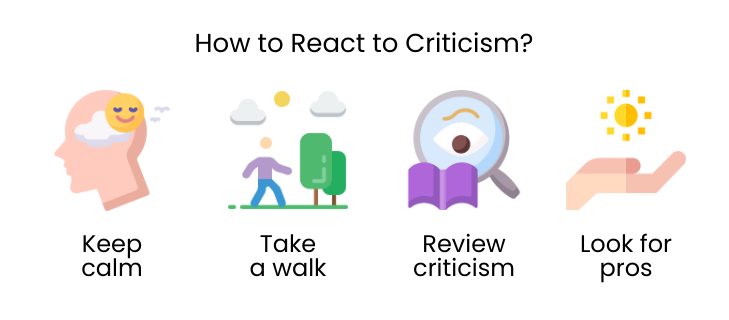
In addition to this see below some ideas that can help you to deal with criticism:
- Don't take it personally, instead view the feedback objectively
- Take a deep breath, avoid an immediate reaction, and think about your answer
- Look at the design through the eyes of the critic, try to put yourself in his shoes to understand his point of view
- Correct your mistakes, be willing to improve and view the feedback as an opportunity to learn
It is important to receive criticism. Having a negative attitude towards it can hinder personal and professional growth. The ability to deal with criticism is an essential skill for UX designers and remember: Analyze your UX work critically and then improve it! No one is perfect!
#Critical Thinking and Problem-Solving
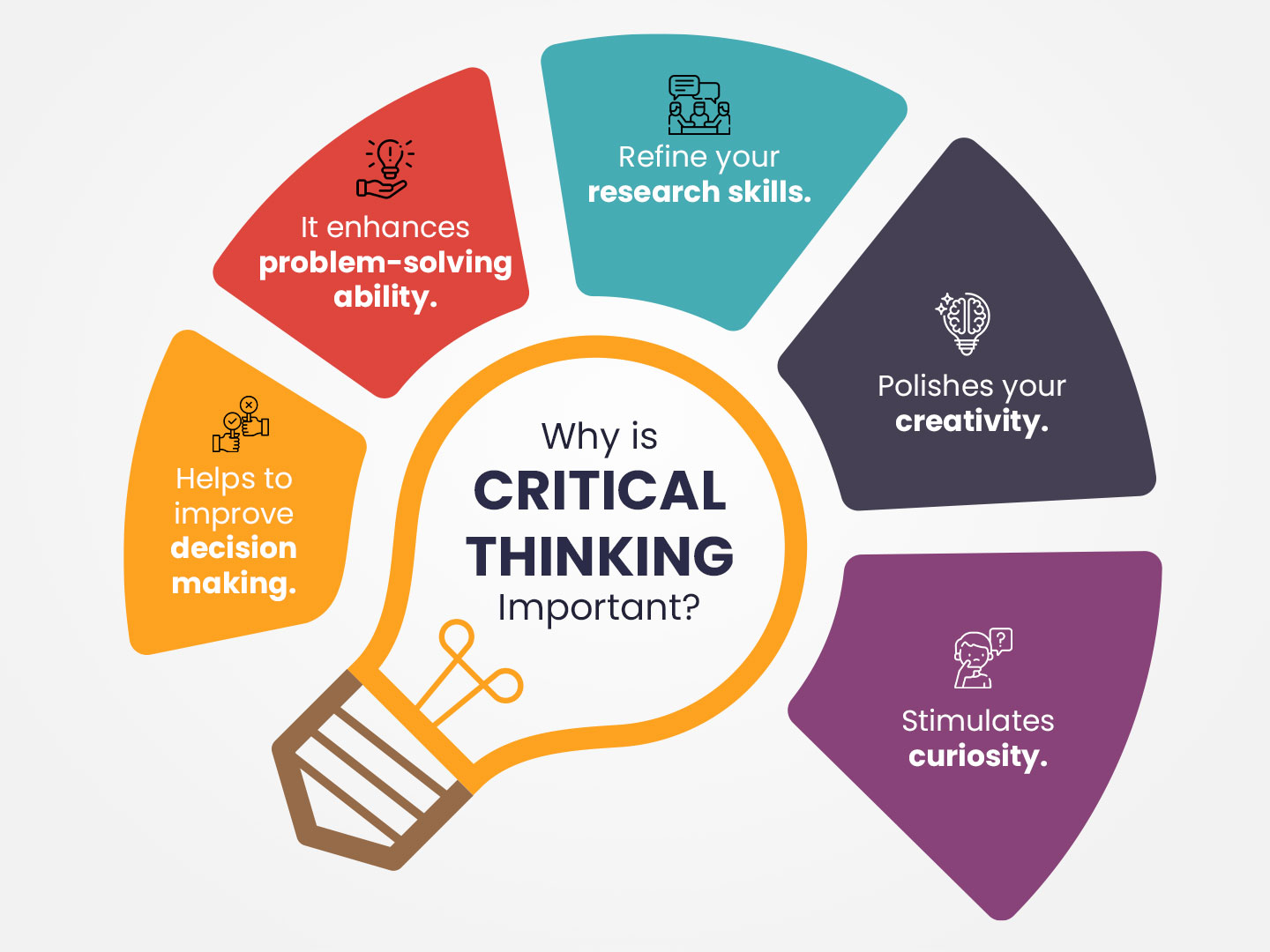
Critical thinking is the ability to think rationally and make connections in a rational manner.
Critical thinking leads you as a UX designer at a more professional level and enables a lot of good parts to your design process, from:
- being able to think unbiasedly
- reflecting in a neutral perspective on every step of the design process
- being able to rapidly identify mistakes
- be willing to go back
- put things into a logical structure
- find relationships between elements and so on.
Critical Thinking is the key to effective Problem-Solving.
As a UX designer when solving a problem you have to ask yourself many questions:
- Is this the best answer, the best decision?
- What if we added this?
- What are you thinking through critically trying to get to the best solution?
You need to be reflective and independent in your thinking to become a good critical thinker.
You may wonder: How does critical thinking help in problem-solving? Let’s go through the problem-solving process, step by step, and find the answer to this question.
Problem-Solving process, step by step:
-
Clearly define the problem, actually, write out what are you trying to accomplish or what are you trying to get or do. Try to explain the problem and get to the rue.
A clearly defined problem is half solved.
by Charles Kettering -
Gather all other additional information and date it. Make sure you have every and any additional information you need that will help you get the great solution. Ask questions!
For example, you work with a company and you have to create a website, so before we have to ask: what do we know about these users? who are these? do they use mobile devices or they are on desktops? how old are they? You basically gather every part of the information.
-
Brainstorm solution. Here critical thinking comes into play. It's again a process of continuous questioning until you get what you think is your best guess. The best part about critical thinking is that it improves the quality of thinking. Critical thinking will help you to make the decision in the process of choosing the best solution for the problem you have.
-
Implement your solution. Put your solution into action, and wait for the results!
-
Evaluate whether your solution is working: test users on it, to see if everything works.
- Innovate, if it is not working you have to go to point nr 3 where you brainstorm additional solutions.
As we see critical thinking and problem-solving skills are essential for UX designers. UX designers must be able to analyze complex problems and identify user needs, as well as generate and evaluate multiple solutions to arrive at the best possible outcome.
By using critical thinking and problem-solving skills, UX designers can create innovative and successful products that provide a positive user experience.
#Speed & Flexibility
Speed and flexibility are attributes that may boost your worth as a UX designer.
Speed refers to the ability to work efficiently and quickly to meet project deadlines, while flexibility involves adapting to changing situations and requirements.
Being quick and adaptive is important because the industry continues to grow, trends continue to evolve, and there are many new design tools to learn.
Design is often about admitting you are wrong, going back to square one, starting over, adjusting, or pivoting on your plans.
- Do not be afraid to admit that you are wrong
- Be willing and relaxed going back and starting over
- Allow yourself to adapt easily to new situations, and changes in context
- Be as quick to react as you can, and do not spend too much time in dead-end
A designer who can complete a project faster can take on more work and be more productive. For example, A UX designer who is fast at his/her job can create website designs quickly and improve them when there's a tight deadline.
Flexibility is important for UX designers because it helps them adapt to changing requirements and challenges. For example, a designer working on a mobile app may need to adjust their approach to fit new app features or user needs.
A designer who can work quickly and adapt to changing requirements can deliver better products, respond to user needs more effectively, and stay ahead of industry trends.
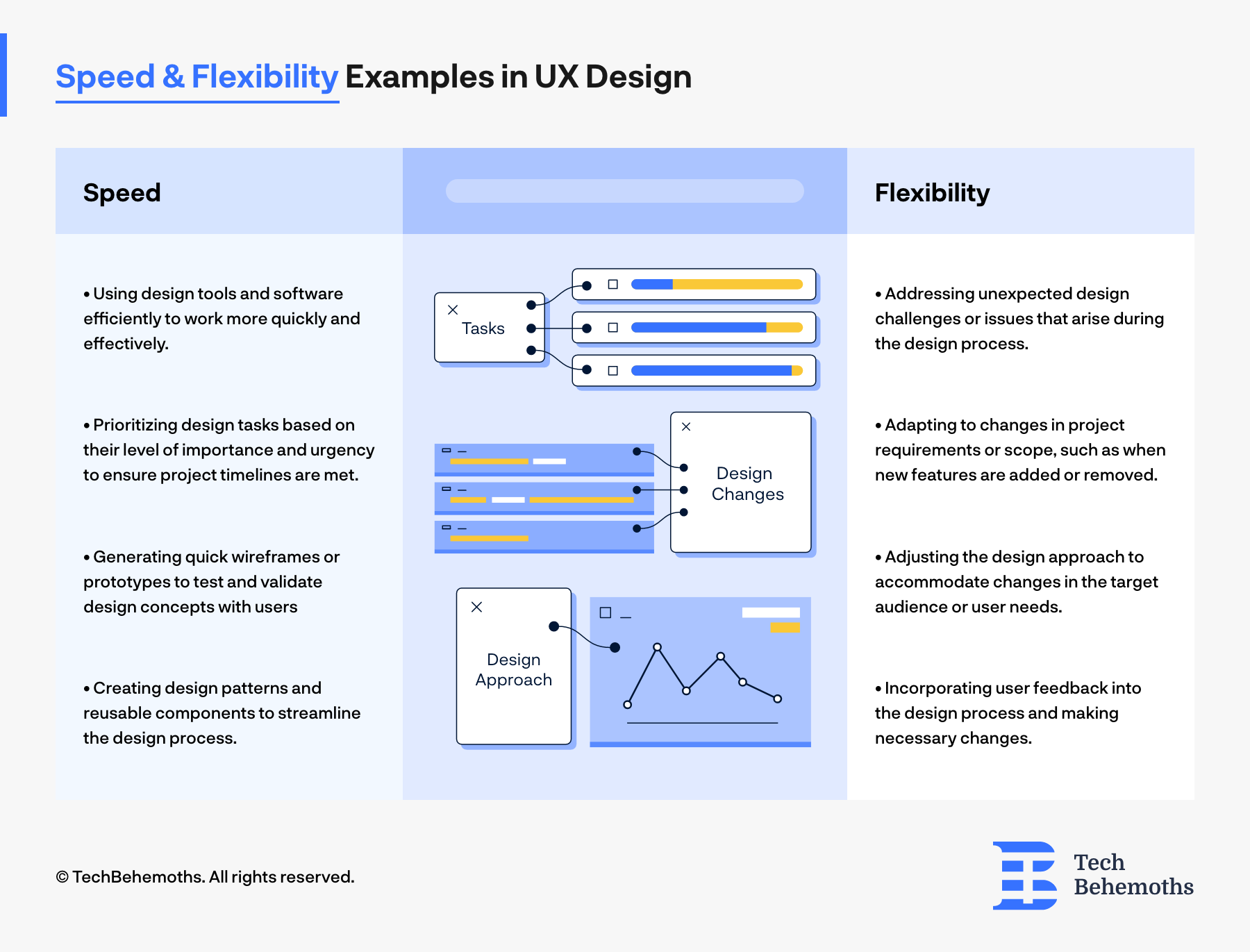
By leveraging these skills, designers can stay ahead of the curve, deliver high-quality work, and meet project requirements and deadlines.
You can learn many of these skills with Google UX Design Professional Certificate on Coursera or explore the wide range of professional UX design courses on Udemy
Average Salary Range for UX Designers
The average base salary for UX designers in the US is $116,971 per year as of February 2023, according to Glassdoor. UX designer was also listed as sixth in Glassdoor’s list of 25 Highest Paying Entry Level Jobs. Compare this to $58,260, the mean annual salary across all occupations in the United States.
According to GermanTechJobs UX designers working in Germany earn normally around 55.000 EUR per year ($ 58.000 per year), and most UX, salaries are between 40.000 EUR and 65.000 EUR per year.
The average salary for a UX Designer is $35000 per year in Cape Town, South Africa.
According to Glassdoor, the average salary for a UX Designer is $55,080 per year in Dubai, UAE.
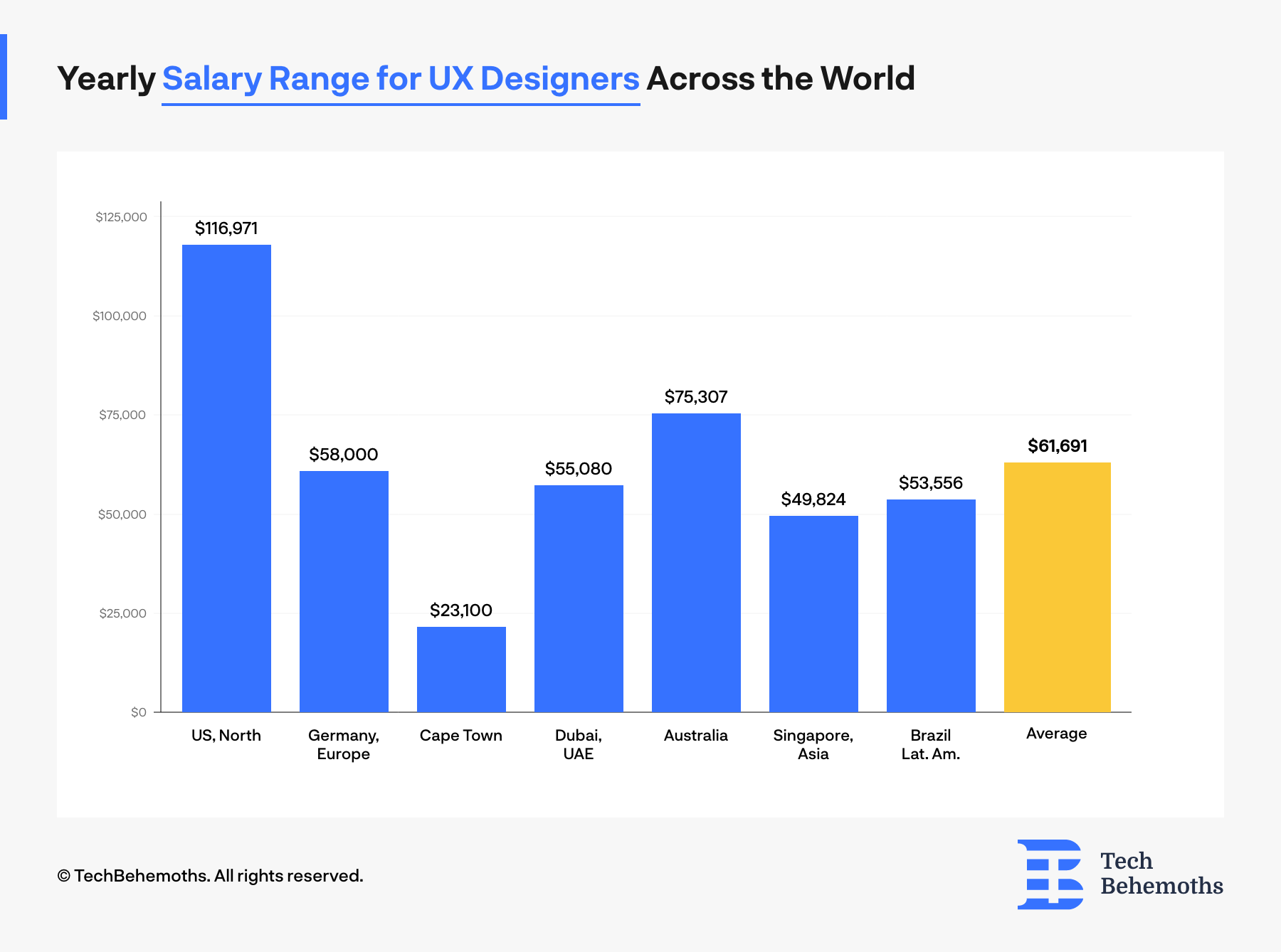
Did you know that being a UX Designer is considered one of the top-paying IT jobs in the Middle East? If you're interested in learning about this and other well-compensated IT positions, we recommend reading our article 5 Best Paid IT Jobs in the Middle East.
The average salary for a UX Designer in Singapore is $49,824.
According to Payscale the average salary per year in Brazil is $53,556.
On average a UX designer earns around 61,691 USD per year. As we see the salaries for UX designers can vary depending on factors such as location, as well as the level of experience, and industry. In general, UX designers tend to be well-compensated for their work.
Conclusion
Drawing the line it is important to say that being a successful designer requires a combination of both soft and hard skills and a balance of both is key to success.
A strong understanding of user behavior as well as technical proficiency in design tools and software are essential for creating effective UX. Furthermore, strong communication and critical thinking skills, and the ability to collaborate with others and deal with criticism are important for a UX designer.
The demand for UX designers is on the rise, and with the right combination of skills, there are many opportunities to thrive in this exciting and rewarding field.