The Benefits of Automating Deployment and Testing with DevOps
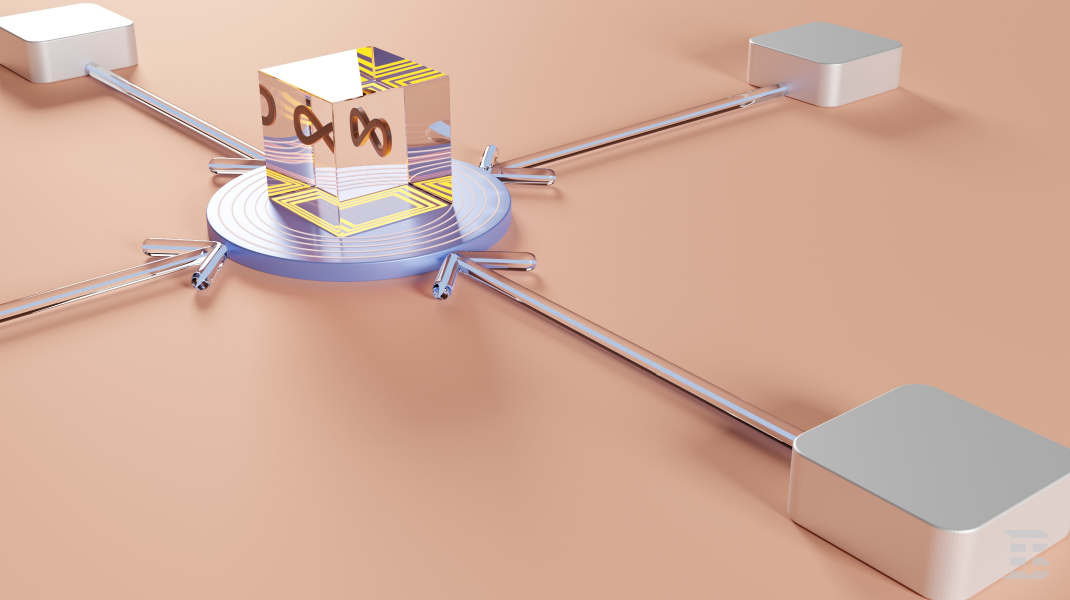
Are you looking for ways to streamline and optimize your software development process? Working in IT and software development requires much finesse.
DevOps is quickly becoming the go-to methodology for many of these teams as it allows them to automate deployment and testing processes to gain a competitive edge.
However, for many organizations new to DevOps, it cannot be easy to understand precisely how automation works.
This blog post will examine some key benefits of automating deployment and testing with DevOps.
What is DevOps?
DevOps is a set of software development practices that optimize collaboration between developers, operations engineers, and other stakeholders involved in producing applications and services.
DevOps aims to create an automated process for developing, testing, deploying, and monitoring code from start to finish. This allows teams to quickly identify issues with their principle and rapidly deploy new features into production environments.
DevOps also encourages better communication between different departments throughout the entire software development life cycle. With DevOps automation, organizations can improve overall efficiency while improving quality control and reducing project errors.
Significance of DevOps
DevOps is an essential component of modern software development, as it enables teams to collaborate more effectively and produce quality code faster.
By automating deployments and testing with DevOps, organizations can reap significant benefits such as reduced errors, improved quality control, faster delivery times, and better collaboration. This ultimately leads to a greater competitive advantage in the market as companies can deploy new features quickly without introducing bugs or breaking existing features.
As technology continues to evolve, DevOps automation will become increasingly crucial for businesses that want to remain agile and stay ahead of the competition.
Benefits of Automating Deployment and Testing with DevOps
Automating deployment and testing with DevOps can bring numerous benefits to an organization. One of the main benefits is faster deployment. This means that new code can be deployed more quickly, allowing organizations to deliver new features and updates to their customers more quickly.
Some of the top advantages are outlined below:
Automation Improves Productivity
Automation is a fundamental part of DevOps, and its use can drastically improve the productivity of development teams. Automating deployment and testing processes streamlines workflows by removing mundane manual tasks and reducing errors associated with manual processes.
-
Shorter Development Cycles
Automation plays an essential role in helping development teams reduce their development cycles. Automated testing and deployment processes help to detect errors quickly, allowing developers to make corrections faster and reducing the time it takes for code changes to be deployed into production. This decreases the amount of time spent on debugging and reduces the time required for quality assurance (QA).
Additionally, automated deployments enable teams to launch new features quickly and efficiently, creating shorter design-to-market times.
-
Quicker Time-to-Market
Automation helps development teams to quickly and efficiently deploy new features, enabling them to bring products to market faster. Automated deployments streamline the process of pushing code changes into production environments and make it easier for teams to launch new services.
By leveraging automation with DevOps practices, teams can reduce the time-to-market for their applications and services, allowing them to stay ahead of the competition.
Digital marketing automation can also streamline and optimize the development and deployment of marketing campaigns and initiatives. By automating tasks such as email marketing, social media marketing, and content marketing, organizations can reduce the time and effort required to launch new campaigns and initiatives.
-
Reduced Labor Costs
Automation is also a great way to reduce labor costs associated with DevOps processes. By automating manual tasks such as testing and deployment, teams can focus their time and resources on business areas that require more human involvement.
Automation ensures that tasks are completed accurately and quickly, reducing errors associated with manual work and freeing up personnel for higher-value activities. As a result, organizations can increase operational efficiency while minimizing labor costs related to DevOps practices. This makes automation an essential tool for companies looking to optimize their DevOps process and save money in the long run.
-
Increased Efficiency
DevOps practices help organizations improve their efficiency while providing a better customer experience. In addition, automation reduces the need for manual labor and allows teams to focus on more critical tasks. Automation also helps reduce human error, ensuring that operations are carried out quickly, accurately, and reliably. By harnessing the power of automation, organizations can boost their operational efficiency while providing an improved customer experience.
-
Improved Quality Control
Automation is a powerful tool for ensuring quality control across the DevOps pipeline. Automated tests are essential for detecting bugs and errors early on, allowing teams to troubleshoot issues before they become significant problems. Automated workflows also enable organizations to implement review gates more effectively. Ultimately, automation is essential for any organization to maintain high-quality control standards from development to deployment.
Automation Enhances Collaboration and Communication
Automation is not just about replacing manual tasks with technology; it can also enhance organizational collaboration and communication. By automating specific processes, teams can free up time and resources to focus on more critical tasks, such as problem-solving and strategic planning. It can lead to better communication and collaboration between team members, as they have more time to share ideas and work together towards common goals.
Automation allows teams to track and monitor the status of their development, test, and deployment cycles in real time, giving them greater visibility into how projects are progressing. All this helps create a smoother collaboration process and better communication between all involved parties.
-
Streamlined Planning Processes
Automation can streamline the planning process for both short-term and long-term projects. By automating specific tasks, such as data collection and analysis, organizations can free up time and resources to focus on more critical tasks, such as strategy development and decision-making.
This can help teams more effectively identify opportunities and challenges and make better-informed decisions about moving forward.
-
Improved Visibility into Project Status
Automation can improve visibility into the status of projects by providing real-time updates and alerts. By automating specific processes, such as project tracking and reporting, organizations can ensure that all relevant stakeholders have access to up-to-date information about the progress of projects.
Automated Testing Accelerates Error Detection and Resolution
Automated testing is a powerful tool that can help organizations accelerate the process of detecting and resolving errors in their software and systems. Organizations can reduce the time and effort required to identify and fix errors by automating the testing process, allowing them to bring new products and features to market faster.
One of the key benefits of automated testing is the ability to detect errors earlier in the development process. By automating the testing of new code, organizations can catch mistakes before they become more complex and costly to fix. This can reduce the risk of delays and disruptions and help organizations bring their products and features to market more quickly and efficiently.
In addition, automated testing can also help improve the accuracy and reliability of error detection and resolution. By automating the testing process, organizations can ensure that tests are carried out consistently and accurately, helping to identify and fix errors more effectively. This can help organizations to build more reliable and robust products and systems and better meet the needs of their customers.
-
Continuous Integration for Detecting Bugs
Automated testing allows organizations to quickly and efficiently run many tests on their code, helping to identify and fix bugs and other issues early in the development process. When used in conjunction with continuous integration, automated testing can help organizations catch errors and problems even earlier, as new code is automatically tested and integrated into the shared code repository regularly.
This can help organizations to bring new features and products to market faster and more reliably while reducing the risk of costly delays and disruptions.
-
Automated Testing for Faster Debugging
Automated tests can accelerate the debugging process by providing insights into project status, allowing teams to identify potential bottlenecks and errors early on. With automated testing in place, organizations can ensure that their teams collaborate efficiently while still delivering high-quality software solutions. Automated testing accelerates error detection and resolution, helping developers deliver quality products faster and cost-effectively.
-
Improved Time Management
Automation can help organizations improve their time management by streamlining and optimizing their processes and operations. By automating tasks and processes, organizations can free up time and resources to focus on more critical tasks, such as strategy development, innovation, and customer service. This can help teams to be more productive and efficient and better meet the needs of their customers.
How To Get Started With DevOps?
The first step in getting started with DevOps is understanding the concept itself. This can be done through research, attending conferences or seminars, or working with an experienced mentor who has experience in DevOps. Once you have a good understanding of the concept, you can begin to develop a plan for how to get started with DevOps.
When getting started with DevOps, choosing the right tools for your particular project is essential. There are many different software solutions and frameworks available that can help you build a DevOps pipeline. It is necessary to select the right ones to ensure they will meet your specific needs. Additionally, ensure that the chosen solutions have good documentation so you can easily use them when needed.
Another critical aspect of DevOps is setting up the environment correctly. This includes configuring servers and databases, creating scripts and automation tools, and ensuring that your applications are properly configured for use in a DevOps context. Once everything is set up correctly, it is possible to use DevOps practices such as continuous integration (CI) and deployment (CD).
Finally, when starting with DevOps, it is essential to remember that it is a process. It will take time and effort to become proficient in the process, but the rewards are worth it.
As you gain more experience in DevOps practices, you will be able to create more efficient processes that improve the efficiency and quality of software delivery. With the right tools and knowledge, you can quickly become an expert in no time. By applying the principles of DevOps to your development projects, you can begin to reap the rewards of increased productivity and cost savings.
Step-by-step guide on how to do it yourself
1. Understand the Basics
Before you get started with DevOps, it’s essential to understand its purpose and how it works. Make sure you understand its core principles, the tools available for implementing DevOps, and how it can improve your software delivery process.
2. Set Goals & Objectives
To successfully implement DevOps into your organization, it’s essential to determine what goals and objectives you want to accomplish by doing so. This will help guide your decision-making when choosing which tools and processes suit your team.
3. Choose Your Tools
Once you have determined the goals of your project, begin researching the most commonly used DevOps tools that will help support your DevOps strategy. Make sure the tools you choose are well-suited to your needs and will be easy for your team to learn. Some of the most commonly used DevOps tools include version control systems like Git, continuous integration and delivery tools like Jenkins and CircleCI, and infrastructure as code tools like Terraform and CloudFormation.
4. Automate Your Processes
Automation is essential in a DevOps environment, as it helps reduce errors while enabling faster delivery of software and services. Consider using automation platforms such as Jenkins, Puppet, or Chef to automate tasks and ensure that changes are deployed quickly and accurately.
5. Monitor Progress & Results
Once your system is up and running, it’s essential to monitor progress and results closely to identify any potential issues early on. Regularly measure system performance against the goals set out at the beginning of the project and adjust accordingly if needed.
DevOps-as-a-Service
DevOps-as-a-Service (DaaS) is a cloud computing model that provides end-to-end DevOps services. It involves using a third-party provider to provide an organization's necessary DevOps resources and capabilities, including hardware, software, infrastructure, and tools.
DevOps-as-a-Service (DaaS) is a comprehensive solution offered by a DevOps service provider that streamlines the IT processes of an organization. It provides a centralized platform for managing applications' entire development and deployment lifecycle, from code development to testing, deployment, and monitoring. This eliminates manual processes, reduces the risk of errors, and accelerates development cycles.
As a result, organizations can focus on innovation and delivering value to customers rather than worrying about the tedious details of running a DevOps environment. Overall, DaaS makes developing applications simpler, faster, and more cost-effective, improving the organization's IT operations' efficiency, agility, and reliability.
Conclusion
Here are some of the key takeaways from this article:
-
Automation can improve efficiency, accuracy, and reliability in various processes and operations.
-
Automation can facilitate collaboration and communication within organizations and improve visibility into project status.
-
Automation can streamline planning processes and improve time management.
-
Selecting the right tools to support a DevOps strategy, including DaaS (Data as a Service) tools, is essential.
If you found this blog helpful, share it with your family, friends, and colleagues to help them learn about the benefits of leveraging DevOps-as-a-Service and Continuous Delivery! Together we can accelerate our progress toward better software delivery.